Define Model
When using, first define the Model according to the requirements, and then create a table through create_tables(). If the database table has been created, you can directly create the Model through the python -m pwiz script tool
new data table
Define the Model first, and then create a table through db.create_tables() or Model.create_table().
For example, we need to create a Person table with three fields name, birthday and is_relative. The Model we define is as follows:
from peewee import *
# Connect to the database
database = MySQLDatabase('test', user='root', host='localhost', port=3306)
# define Person
class Person(Model):
name = CharField()
birthday = DateField()
is_relative = BooleanField()
classMeta:
database = databaseThen, we can create the table
# create table
Person. create_table()
# Create a table can also be like this, you can create multiple
# database. create_tables([Person])Among them, CharField, DateField, BooleanField and other types correspond to the data types in the database one by one, we can use it directly, as for the conversion of CharField => varchar(255), Peewee has already done it for us
Existing data table
If the database already exists, create models in batches directly through python -m pwiz.
For example, above I have created the test library, and created the Person table, which has id, name, birthday and is_relative fields. Then, I can use the following command:
# Specify mysql, the user is root, the host is localhost, and the database is test
python -m pwiz -e mysql -H localhost -p 3306 -u root -P root -t elephdev_table elephdev_db > dbmodel/elephdev_table.pyOperate the database
insert
Create an example directly, and then use save() to add a new piece of data
# add a piece of data
p = Person(name='liuchungui', birthday=date(1990, 12, 20), is_relative=True)
p. save()delete
Use delete().where().execute() to delete, where() is the condition, and execute() is responsible for executing the statement. If the instance has been queried, delete it directly with delete_instance()
# Delete the data named perter
Person.delete().where(Person.name == 'perter').execute()
# already instantiated data, use delete_instance
p = Person(name='liuchungui', birthday=date(1990, 12, 20), is_relative=False)
p.id = 1
p. save()
p. delete_instance()update
If yes, the instance that has already added data or the queried data instance, and the table has a primary key, use save() at this time to modify the data; if there is no instance, use update().where() to update the data
# The data that has been instantiated, and the primary key of id is specified, then saving at this time is updating the data
p = Person(name='liuchungui', birthday=date(1990, 12, 20), is_relative=False)
p.id = 1
p. save()
# Update birthday data
q = Person.update({Person.birthday: date(1983, 12, 21)}).where(Person.name == 'liuchungui')
q. execute()select
Use Person.get() for a single piece of data, or use Person.select().where().get(). If you want to query multiple pieces of data, use Person.select().where() and remove get(). The syntax is very intuitive, select() is the query, where is the condition, get is to get the first piece of data
# Query a single piece of data
p = Person.get(Person.name == 'liuchungui')
print(p.name, p.birthday, p.is_relative)
# Use where().get() query
p = Person.select().where(Person.name == 'liuchungui').get()
print(p.name, p.birthday, p.is_relative)
# Query multiple data
persons = Person. select(). where(Person. is_relative == True)
for p in persons:
print(p.name, p.birthday, p.is_relative)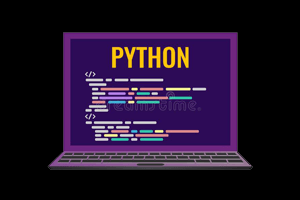
Post comment 取消回复