1 Introduction
Before starting to explain the implementation steps of Python CDP Network.Response, you first need to clarify what CDP and Network.Response are. CDP is the abbreviation of Chrome DevTools Protocol. It provides the ability to interact with the Chrome browser. You can communicate with Chrome through CDP to obtain browser status information, perform operations, etc. Network.Response is a domain in CDP that provides information related to network request responses.
- Install the Python CDP library
- Connect to Chrome browser
- Open the Network domain
- Monitor network requests
- Get response data
2. Install Python CDP library
pip install pychrome3. Connect to Chrome browser
from pychrome import Chrome
chrome = Chrome()
chrome.connect()4. Open the Network domain
network_domain = chrome.Network
network_domain.enable()5. Monitor network requests
def on_request_finished(**kwargs):
request_id = kwargs.get('requestId')
response_body = kwargs.get('response')
print("Request ID: {}".format(request_id))
print("Response Body: {}".format(response_body))
network_domain.requestWillBeSent = on_request_finishedThe above code defines a callback function named on_request_finished, which will be triggered when each network request is completed. In this function, we can get the request ID through the requestId parameter and the response content through the response parameter. You can process the response content as needed, such as saving to a file or parsing the data.
6. Get response data
def get_response_body(request_id):
network_domain.getResponseBody(requestId=request_id, callback=on_response_body)
def on_response_body(response_body):
print("Response Body: {}".format(response_body))
network_domain.responseReceived = get_response_body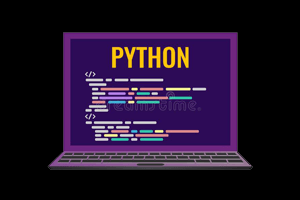
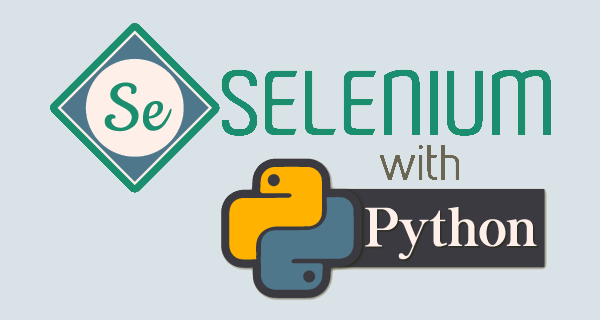
Post comment 取消回复