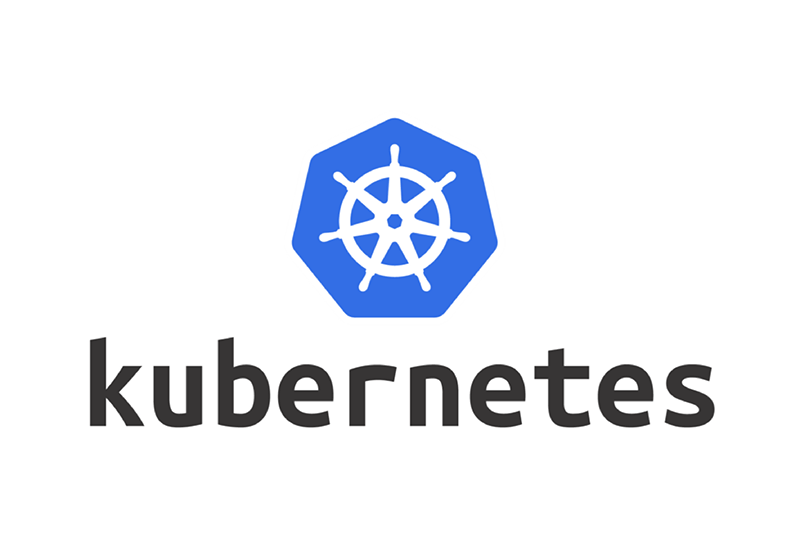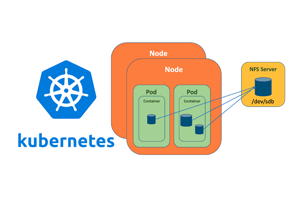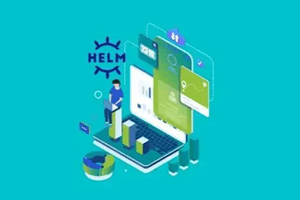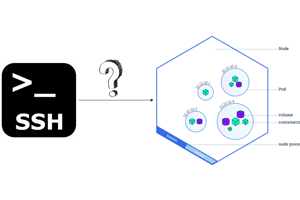【Kubernetes/K8S】 Label in detail
Labels are actually a pair of key/value, which are associated with objects, such as Pod. We tend to be able to mark the special characteristics of objects when using labels. The value of Labels has no meaning to the system itself, but only makes sense to users.