Ready to work
-
A computer with MacOS + Xcode (basic environment) + Transporter (Upload code to App Store Connect) + HbuilderX (compile and package)
-
Verified enterprise or personal Apple developer account, Authentication Login
-
An iPhone (iOS must be compatible with the iPad version, so it is recommended to add iPad debugging and use)
Precautions
- Enterprise account charges are more expensive, requires Dun & Bradstreet coding, and the conditions are more complicated
- If users use it on a small scale or because of their own APP content or anxious experience, it is recommended to use TestFlight
- Make sure that the iPhone’s iOS is the latest version, otherwise it may not be approved due to various new standards, such as the APP tracking policy
- If you use CDN or OSS storage, because the country and region at the time of official review are unknown, it is very likely that your content cannot be accessed outside of the country. You must open the global network to access.
- When using Transporter to upload your ipa binary installation package and App submission review, please always pay attention to your developer account email (when using Transporter to upload the installation package, there will also be a basic code review, only through the code review can it be in the App Store Select the corresponding version in Connect to submit for review)
- App privacy settings strongly recommend developers to fill in according to our setting method. Apple's official review of privacy and tracking is very strict. It is not recommended that you repeat the pit
Apply for a certificate
Check here the official Dcloud document [iOS certificate (.p12) and description file (.mobileprovision) application] (https://ask.dcloud.net.cn/article/152) and description file (.mobileprovision) application")
If you use a third-party login (WeChat login), you must open the docking Apple login. Shopro has completed the docking and can be called without configuration. You only need to check the Sign in With Apple when adding Appid.
Debug APP
1. Module and permission settings
In the root directory of the front-end project, open the mainfest.json file, and check whether the modules and permissions below are configured correctly, please configure as needed, no need to be exactly the same
Set version and basic information↓
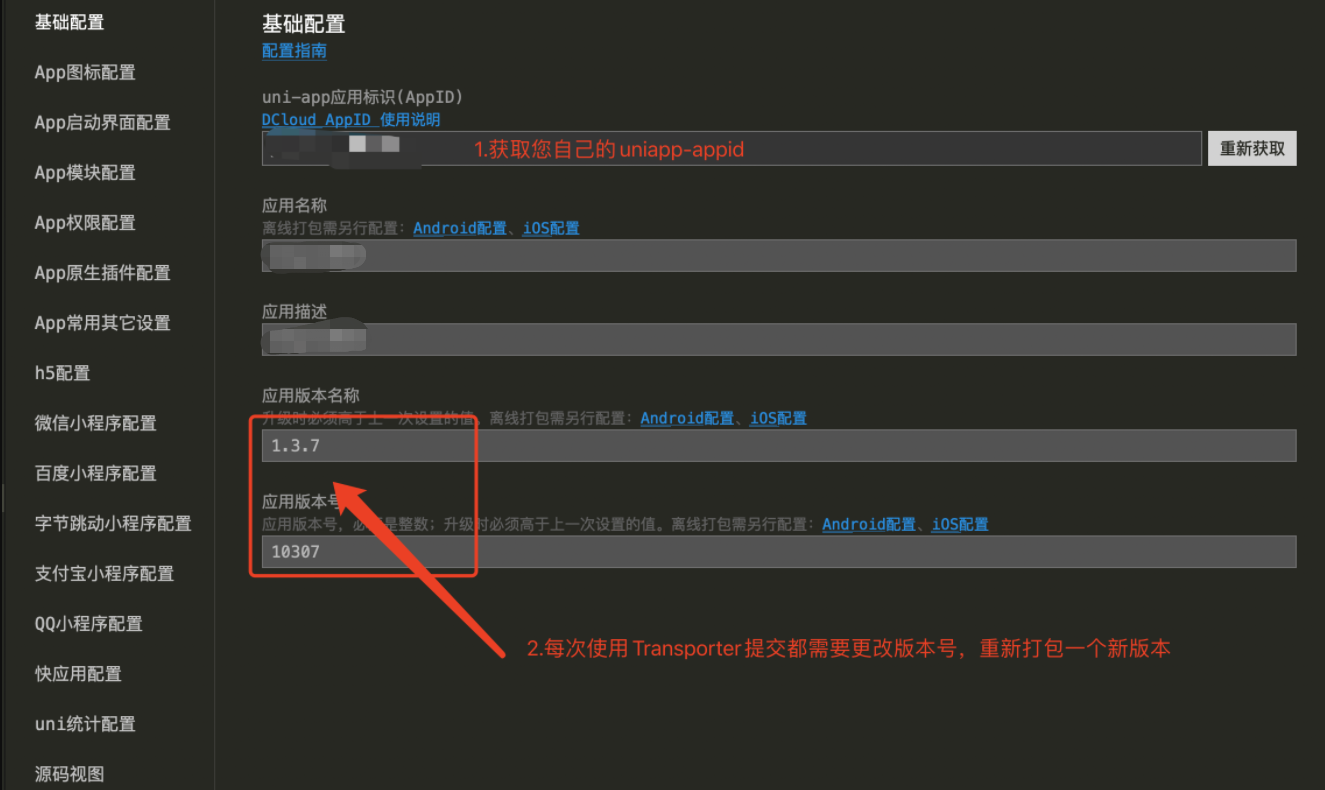
Settings icon ↓

Module configuration↓

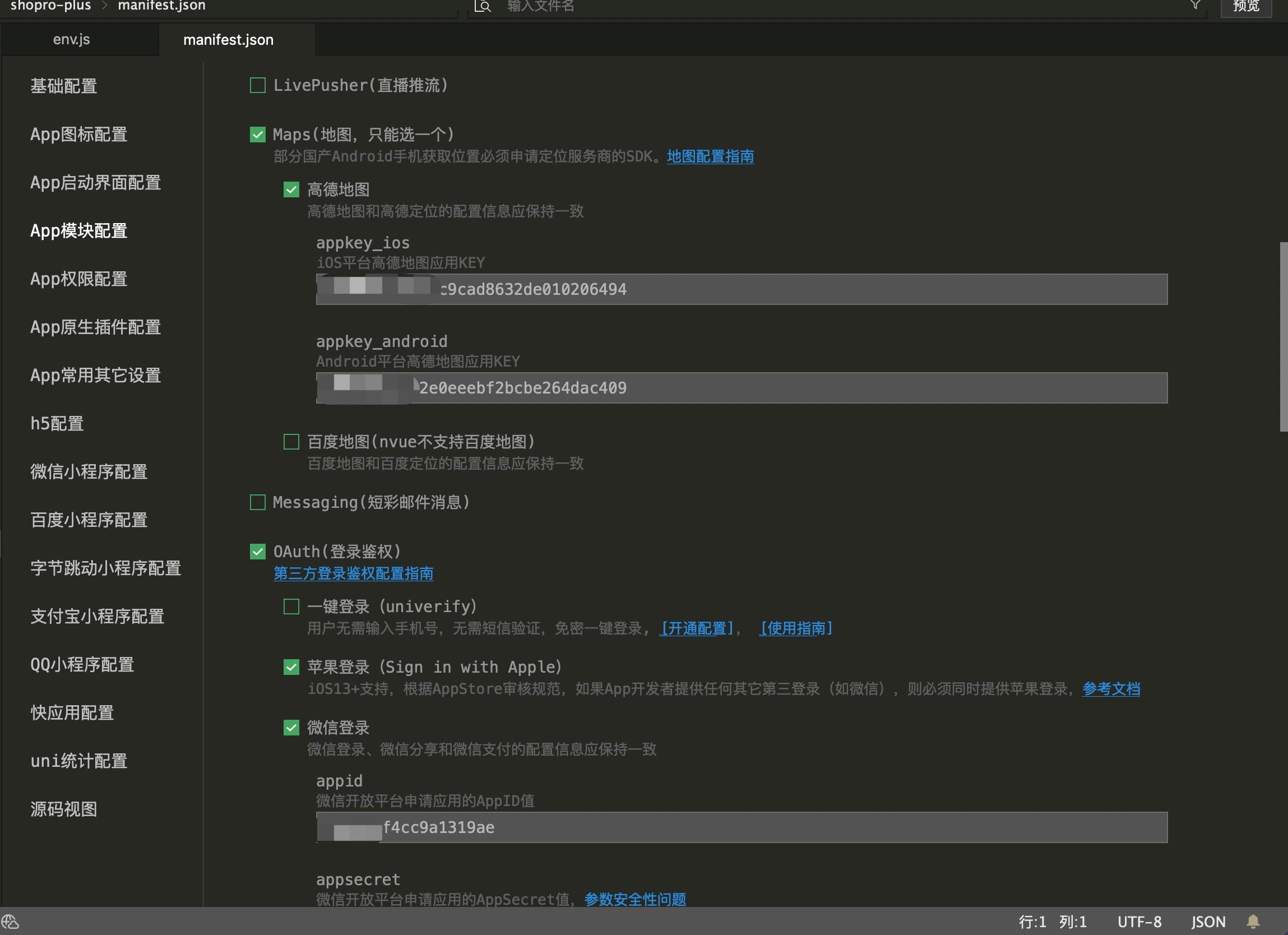
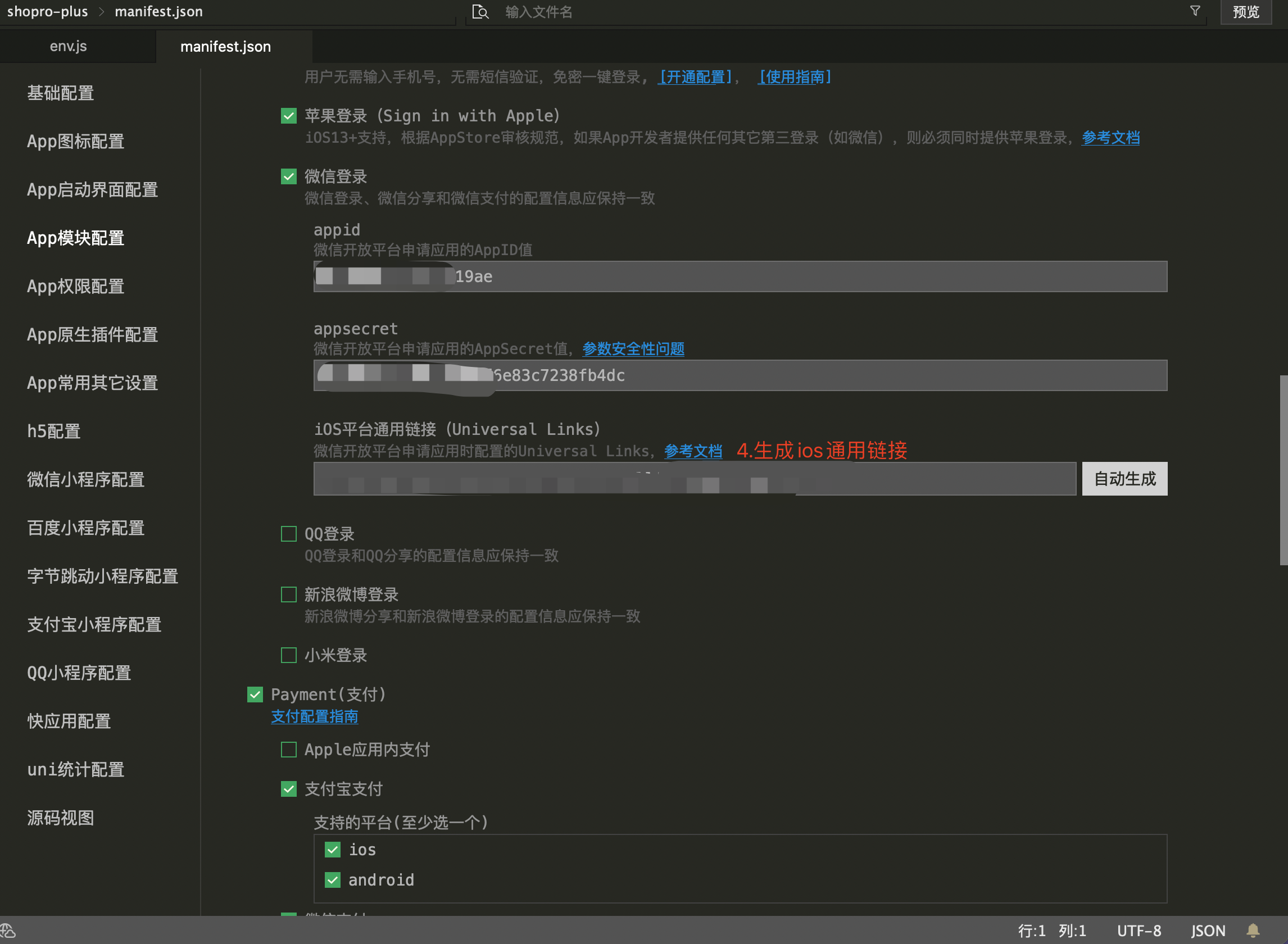
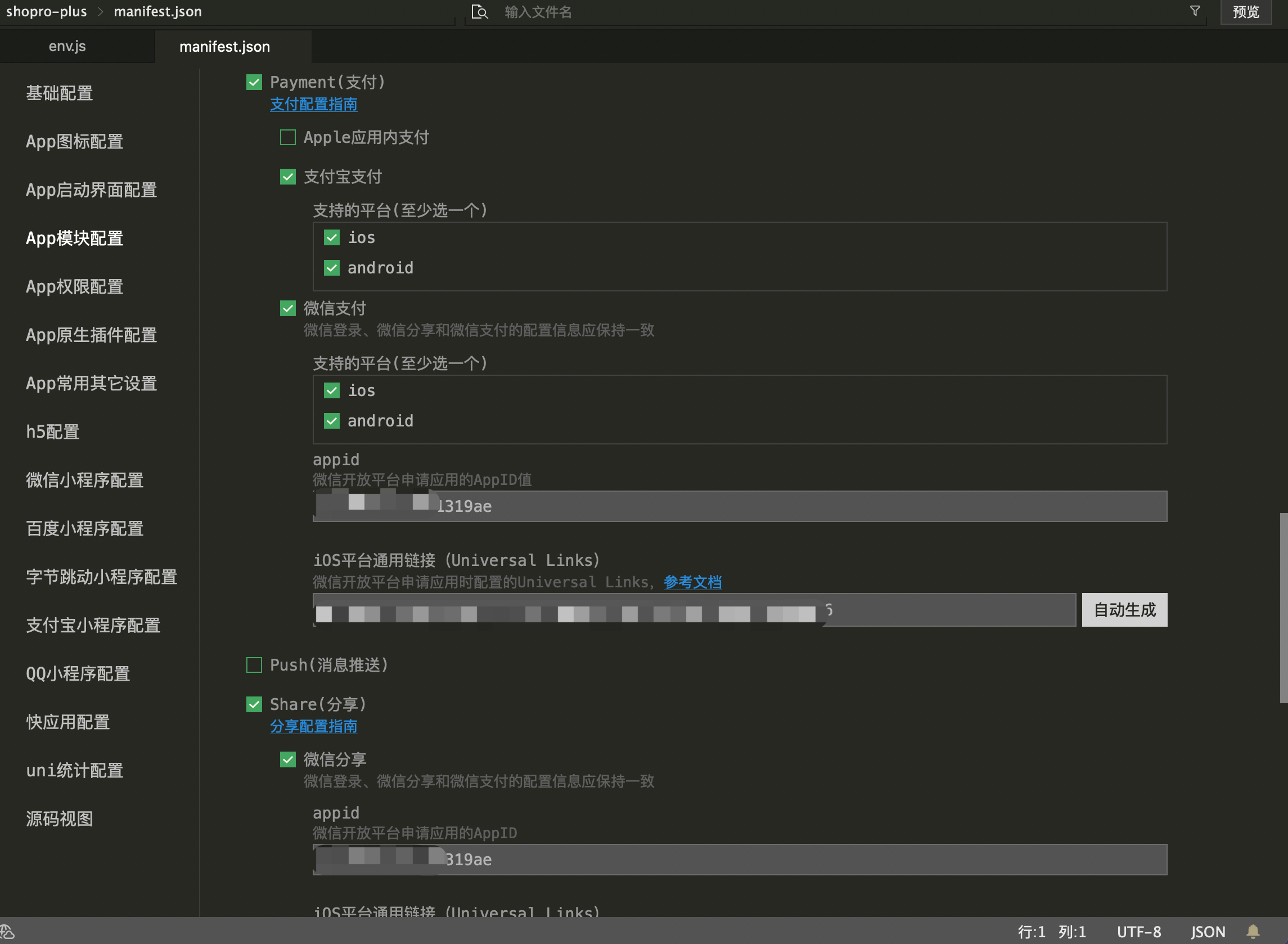
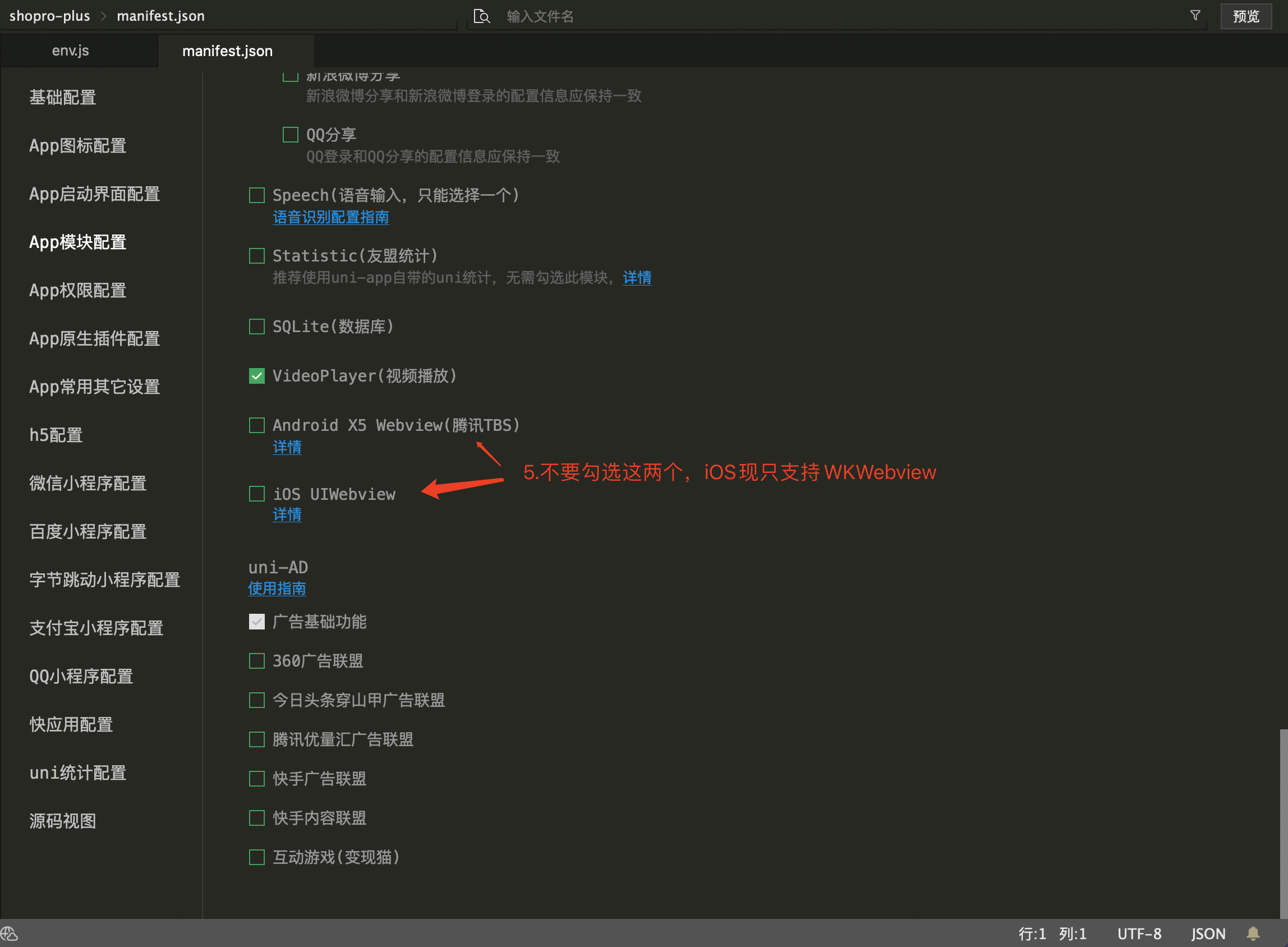
Permission configuration↓
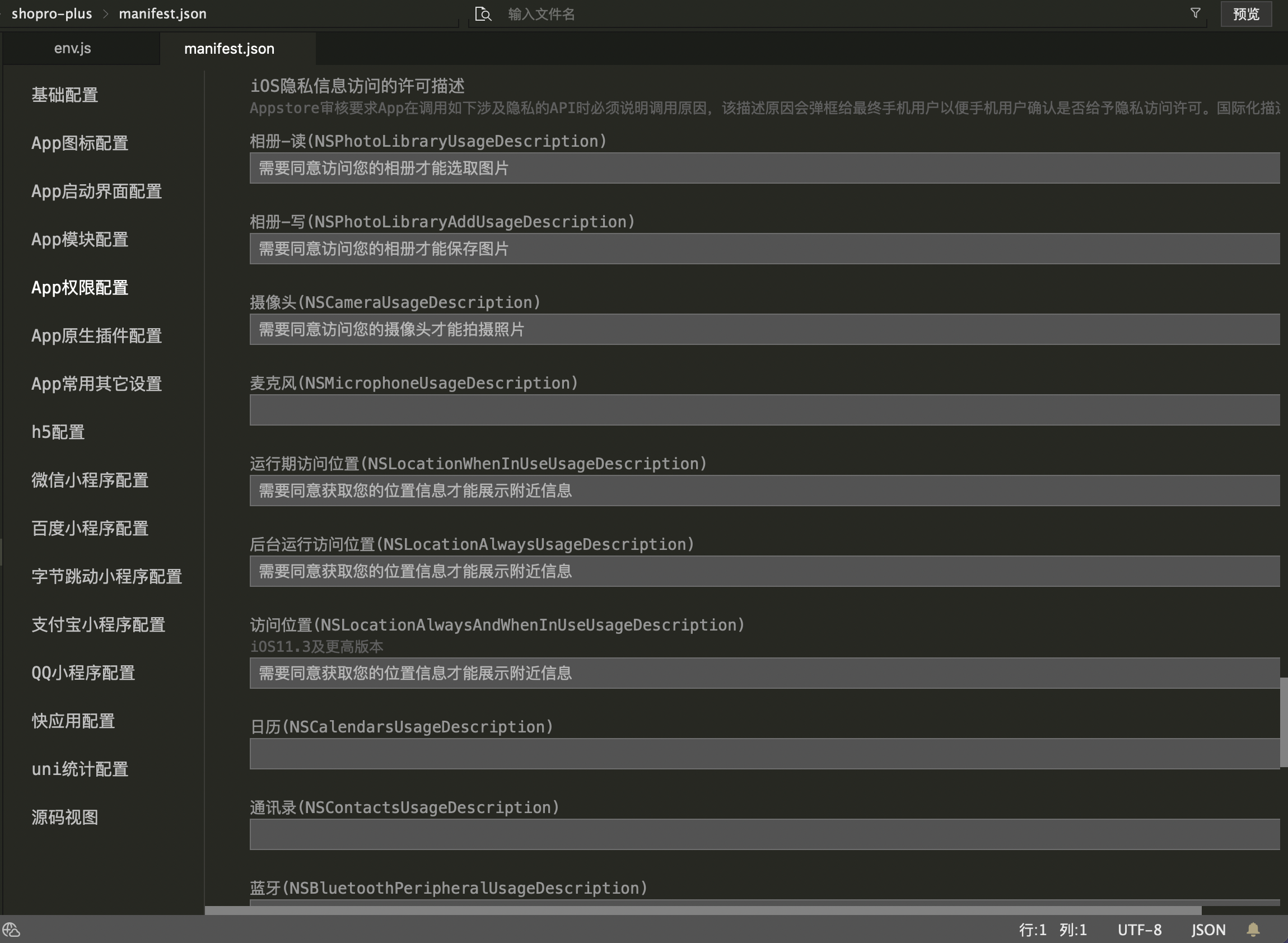
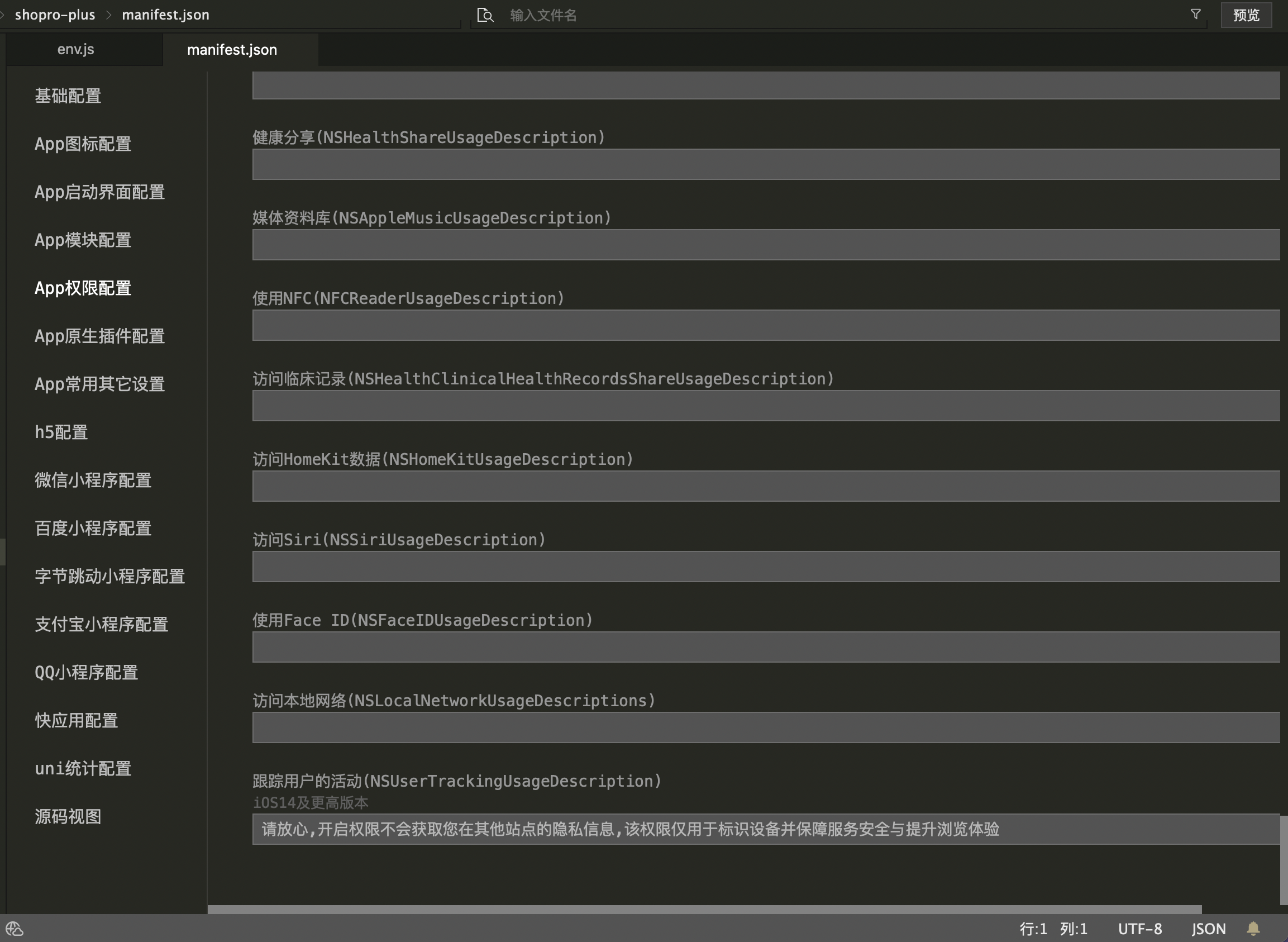
The source code tried to check↓
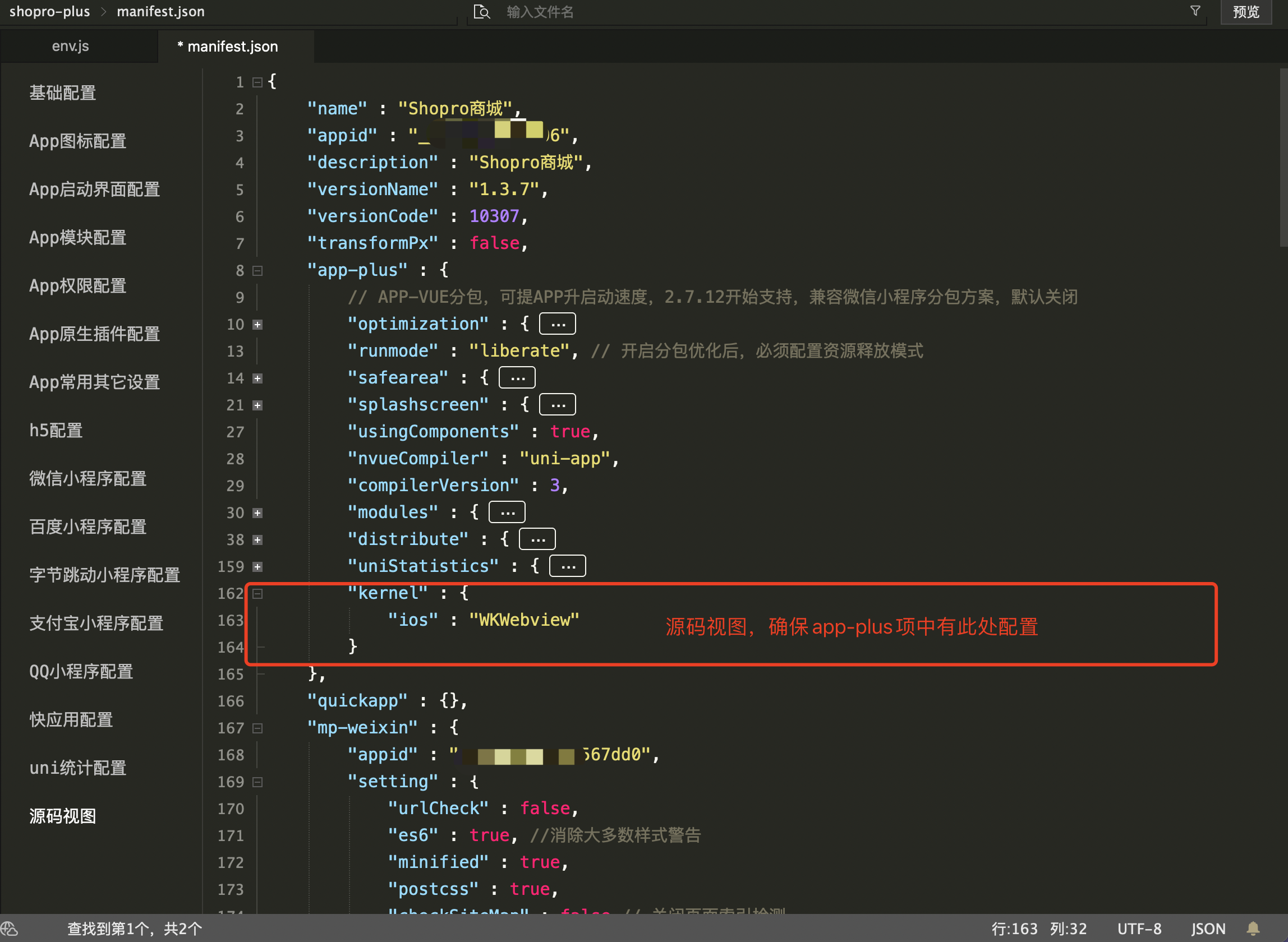
2. Custom base debugging
Make a custom debugging base
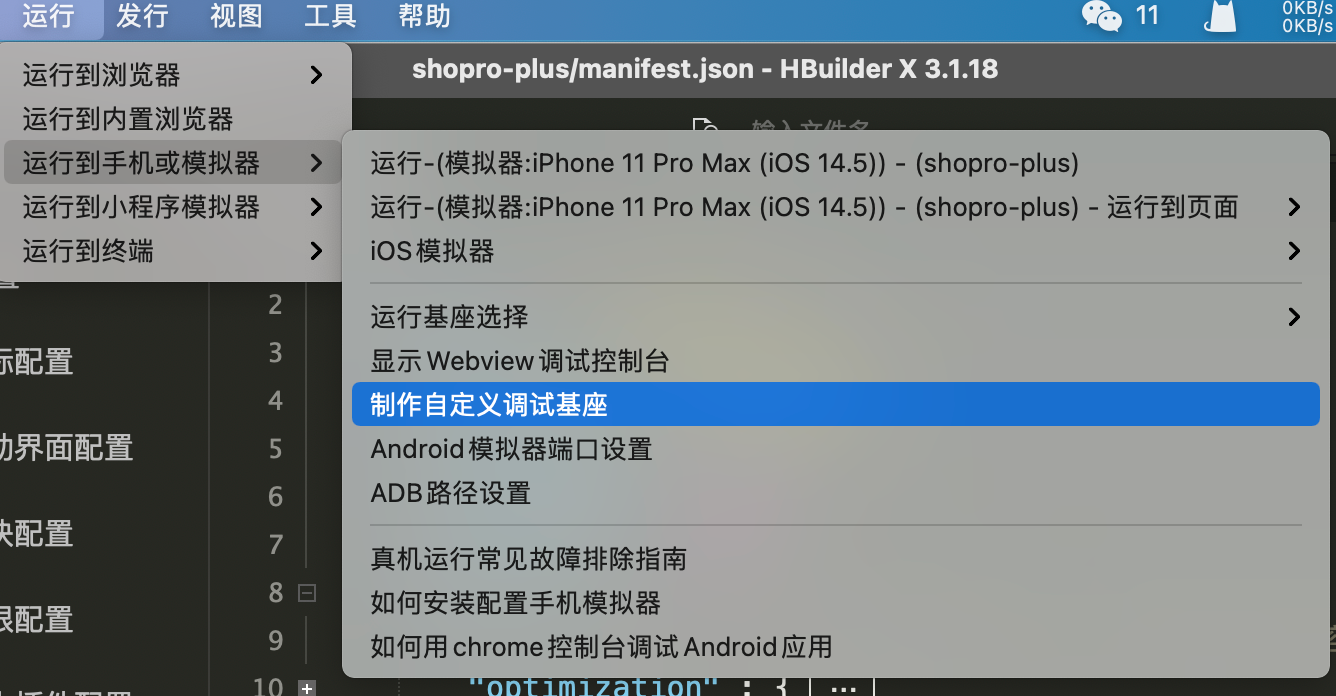
Set iOS packaging information. Pay attention to distinguish the development certificate Development and the distribution certificate Distribution. The Development certificate should be used here
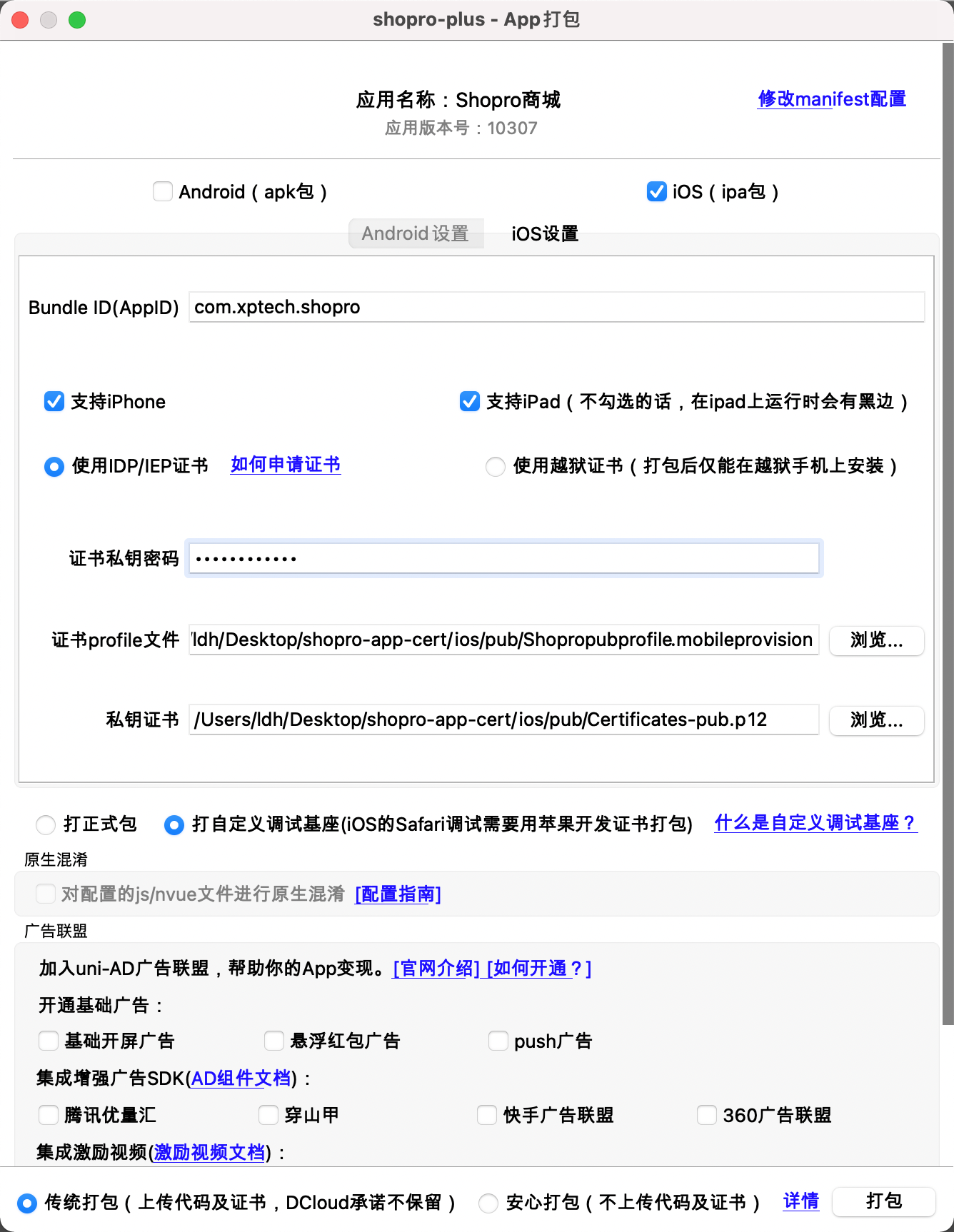
Waiting for the packaging result of the custom debugging base
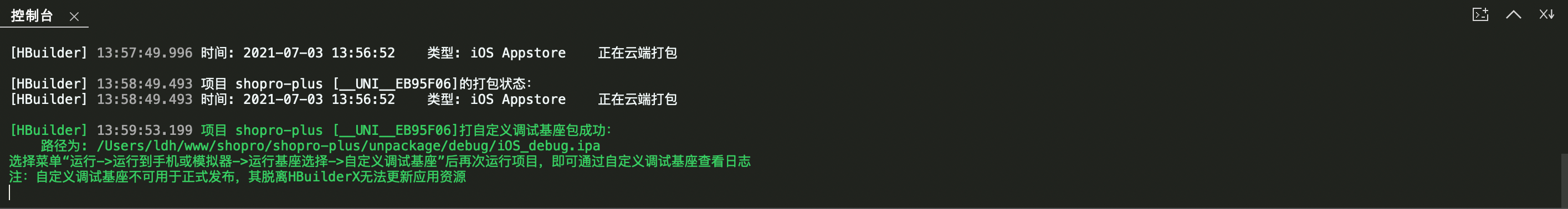
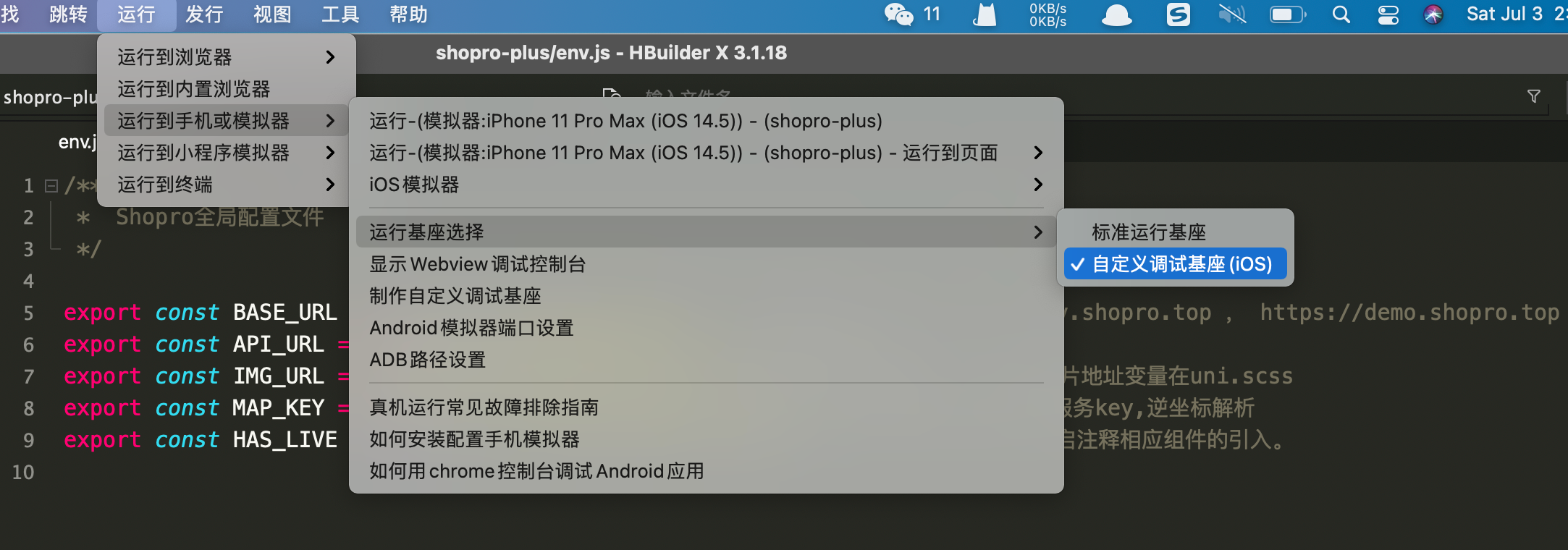
Connect to the iOS device and run it to the phone to debug ↓ (For real device debugging, you must add and configure your IOS device in the developer center, otherwise the App cannot be installed on the real device)
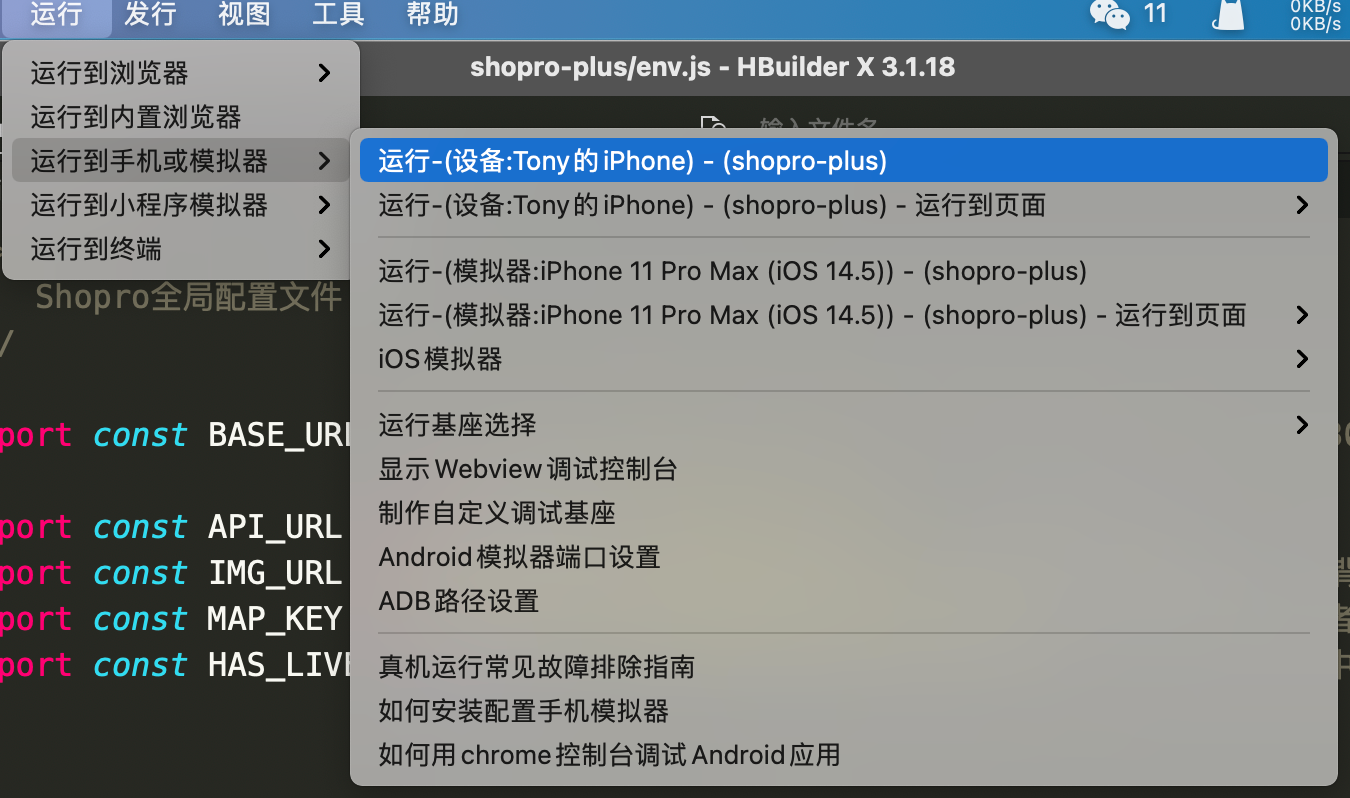
Released
1. Cloud packaging
Use HbuilderX to release-cloud packaging function
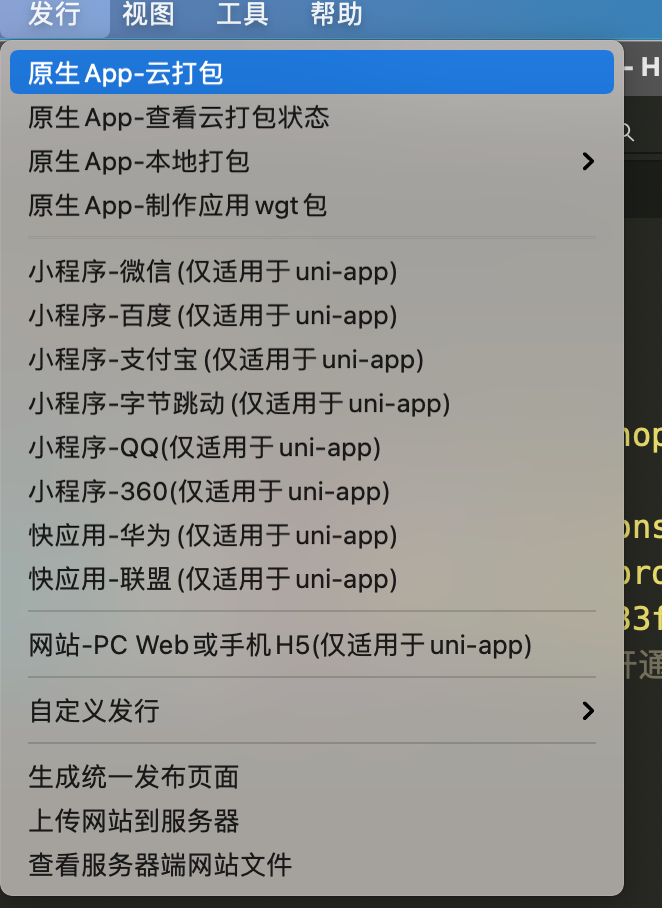
Set iOS packaging information. Pay attention to the distinction between the development certificate Development and the distribution certificate Distribution. The distribution certificate should be used here.

2. Visit App Store Connect to create your App

3. After using Transporter to add your ipa binary installation package, code detection will be performed automatically, and only after success can it be pushed to your App build version
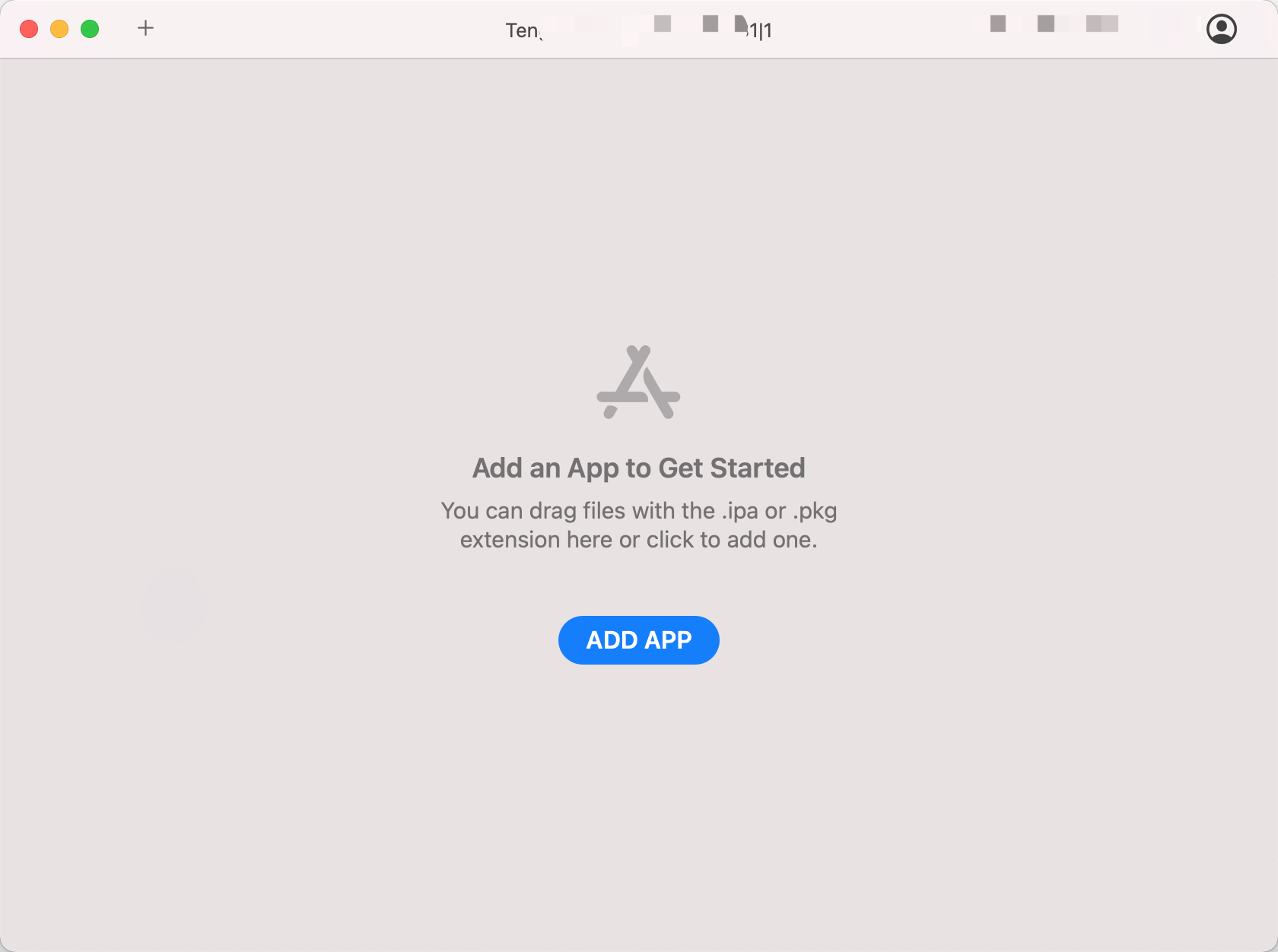
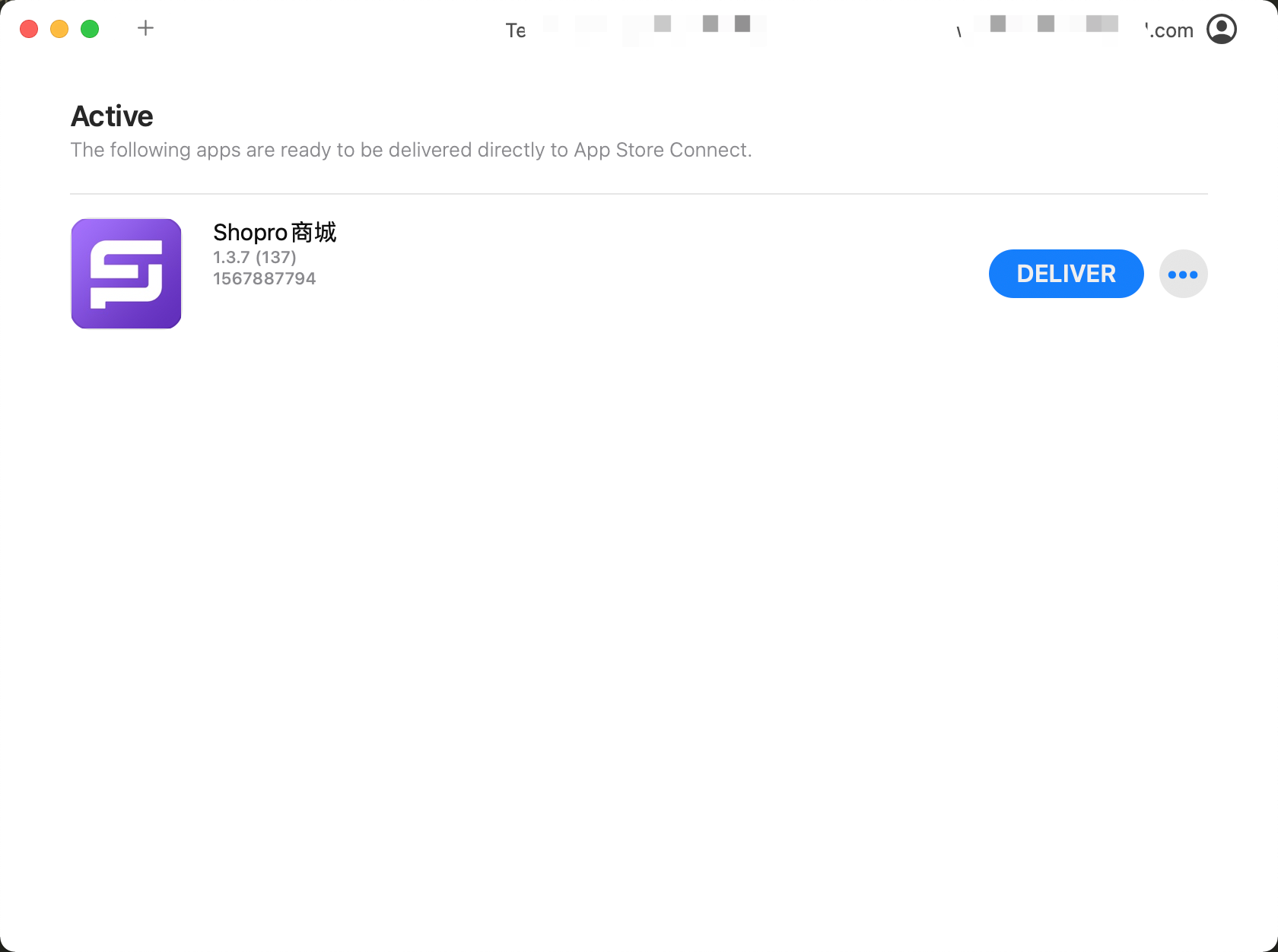
4. Set your App information
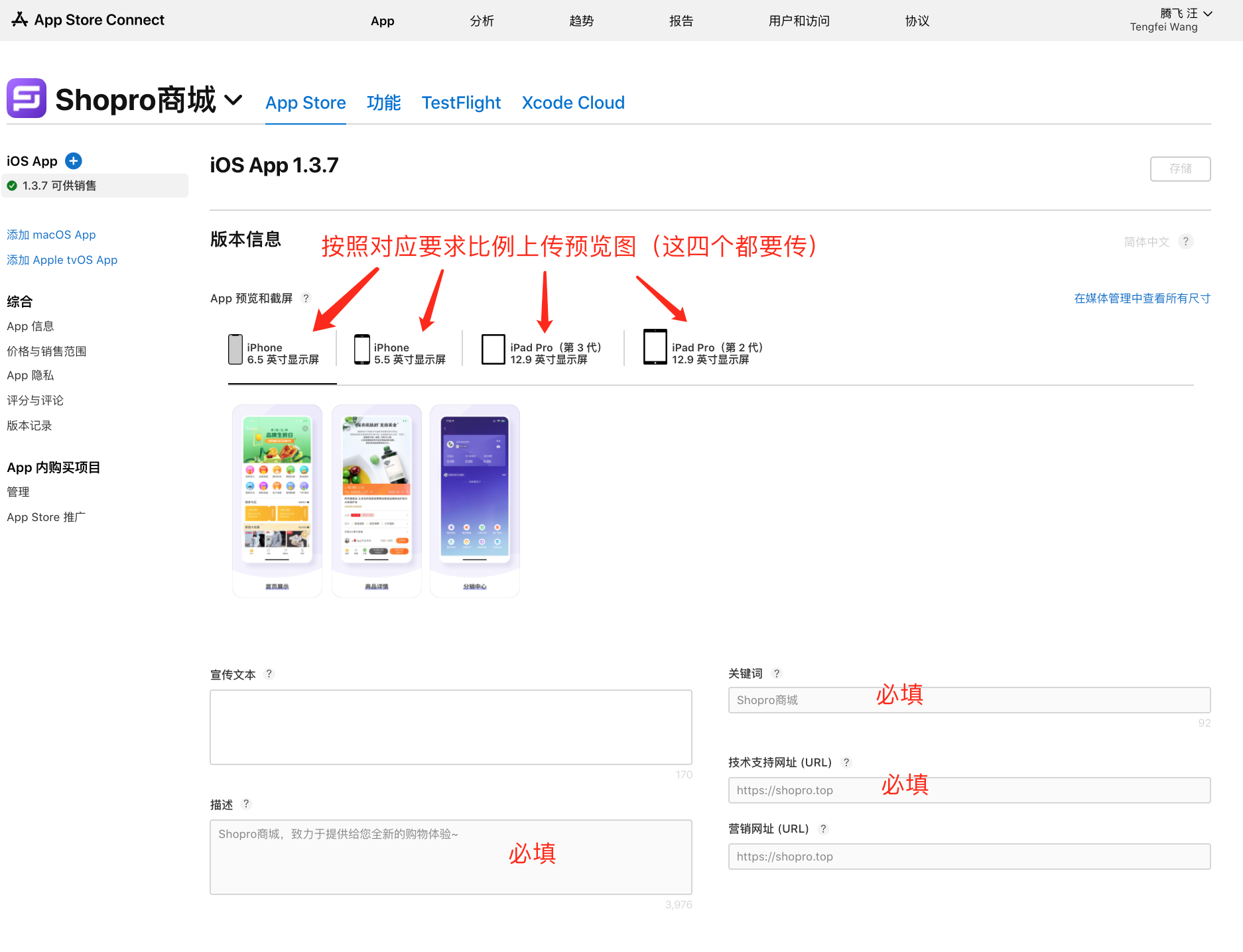
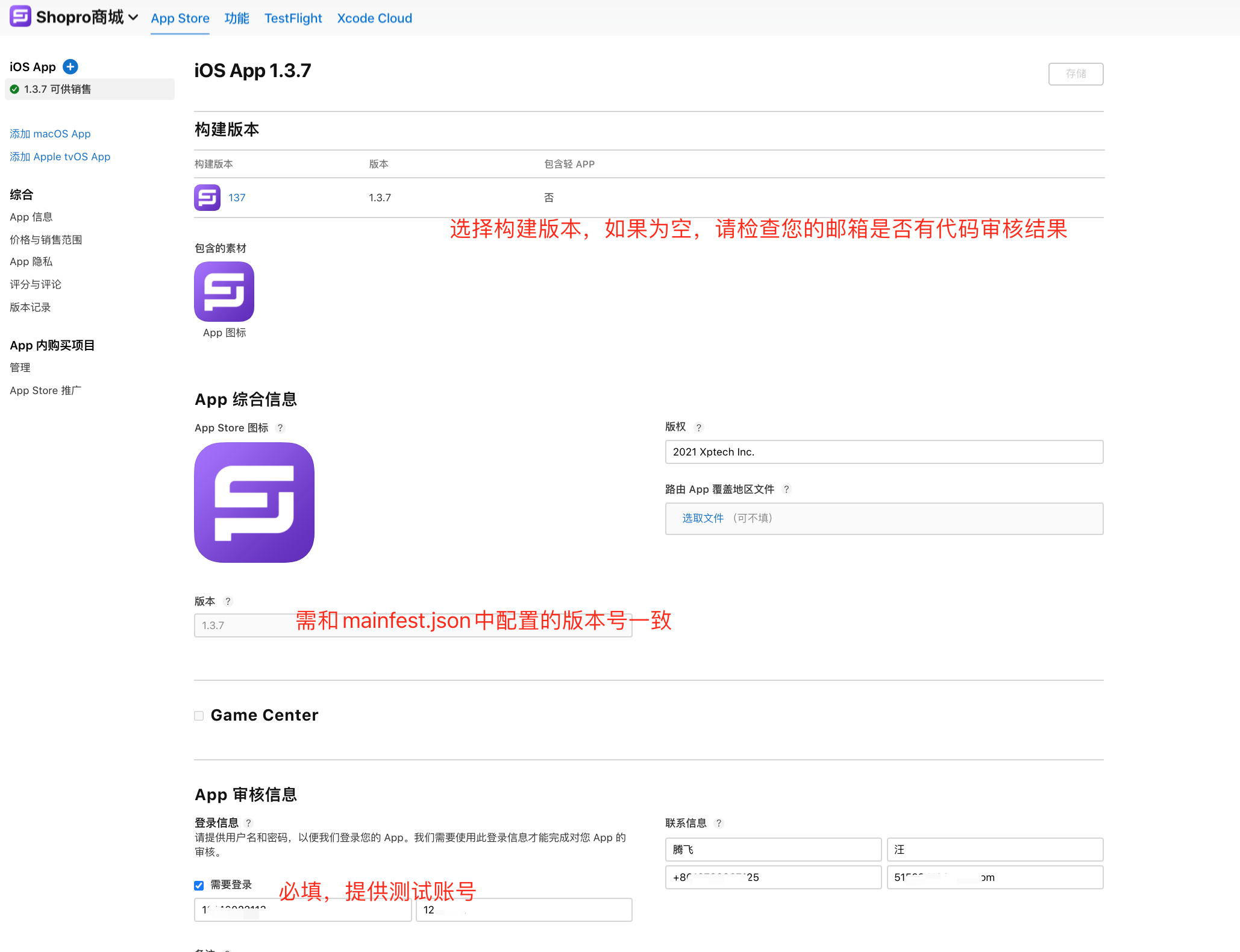
5. Set other information, here you can refer to our required items
APP information
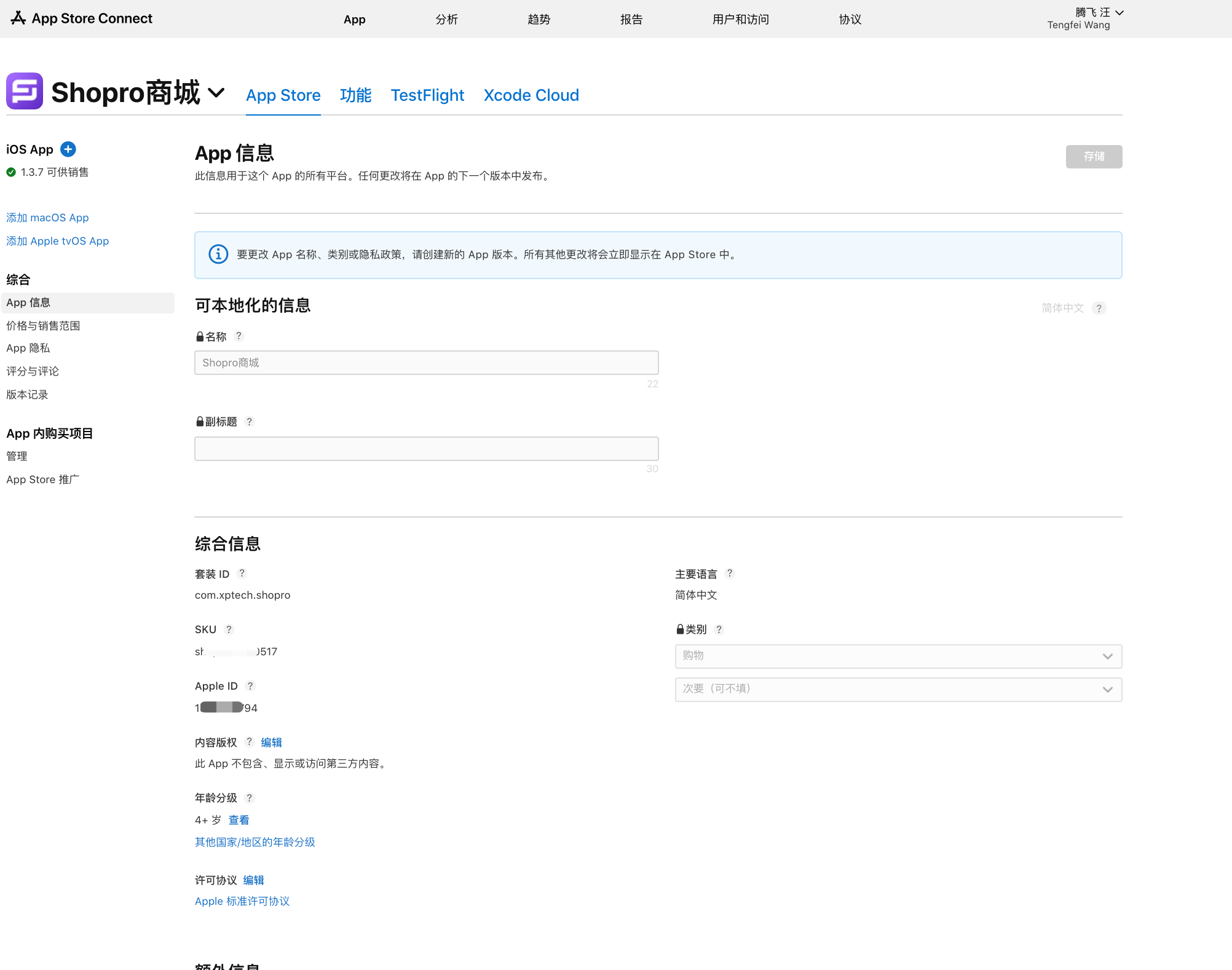
Price and sales range
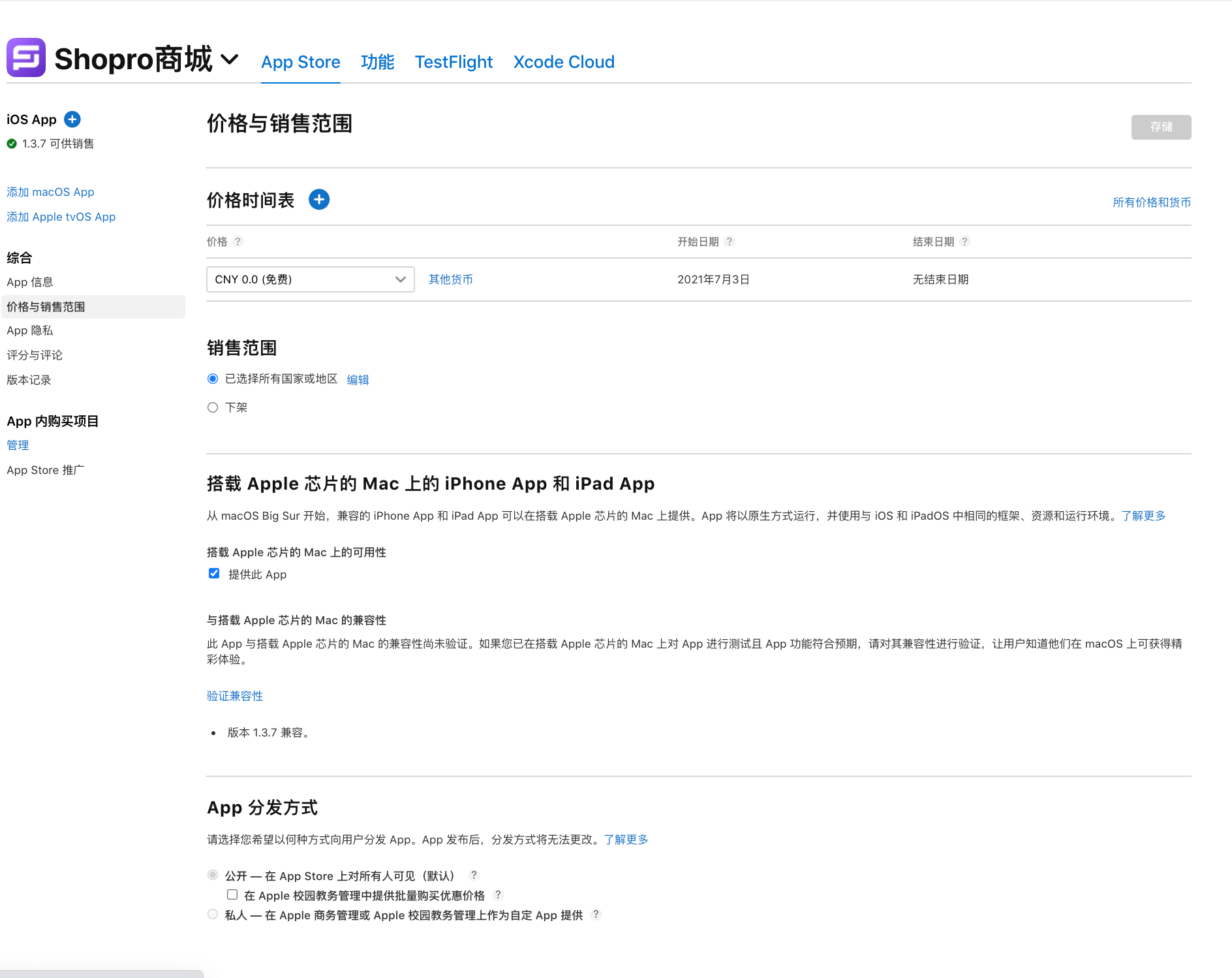
App privacy settings↓ Here, Apple's official requirements are very strict, and it is strongly recommended that users submit for review in accordance with our configuration method
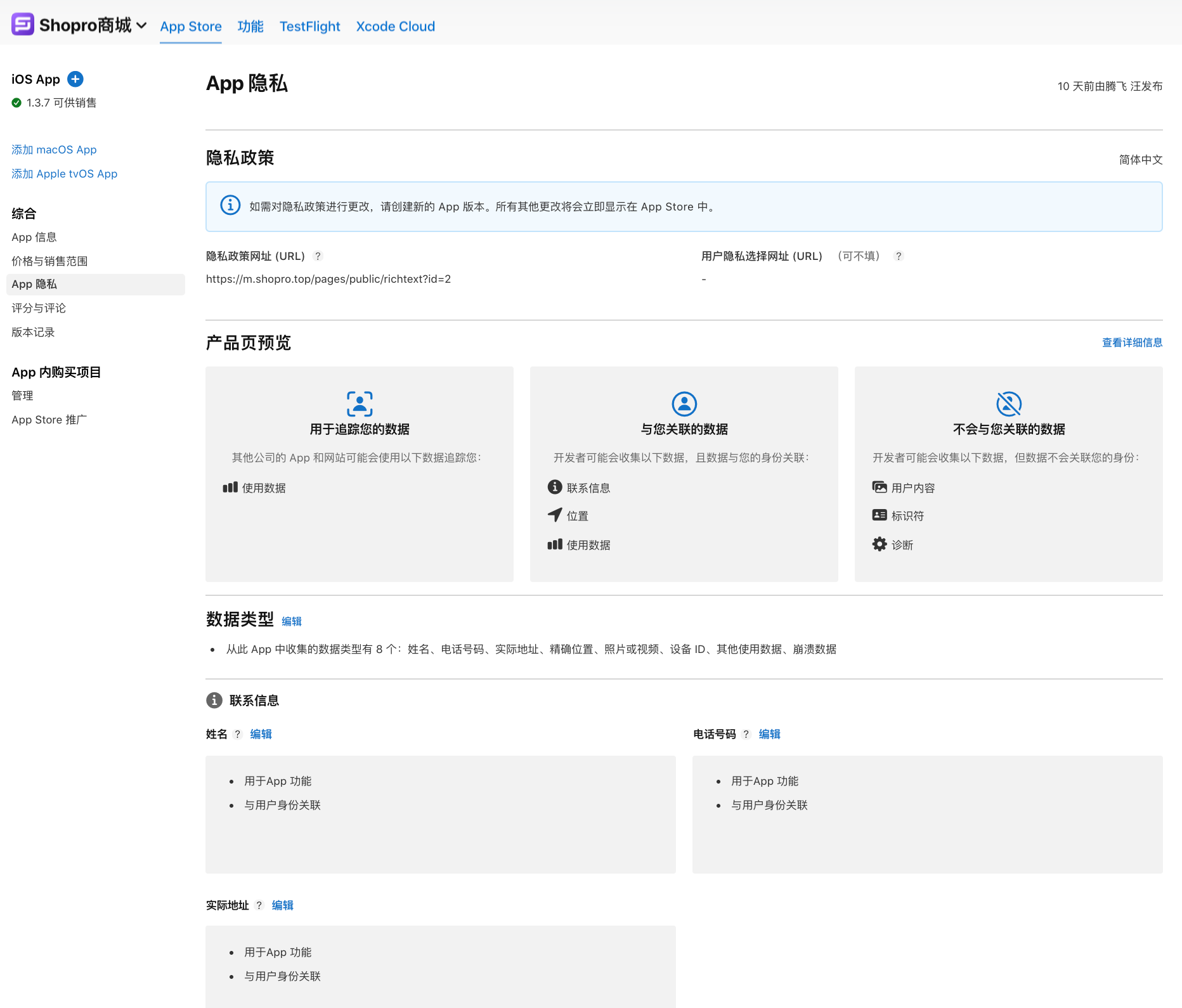
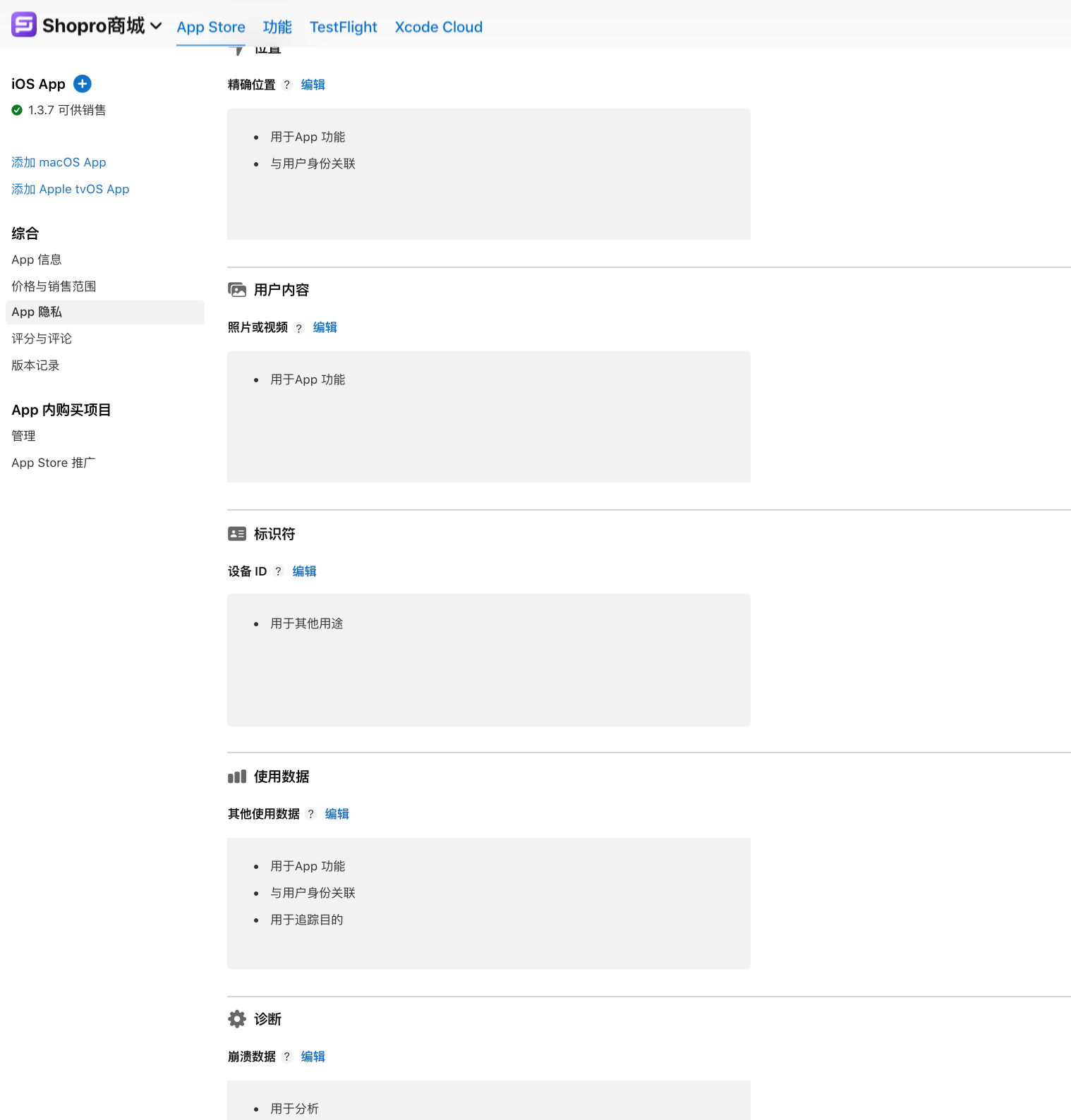
Summarize
According to our above configuration, we can basically guarantee a 90% success rate
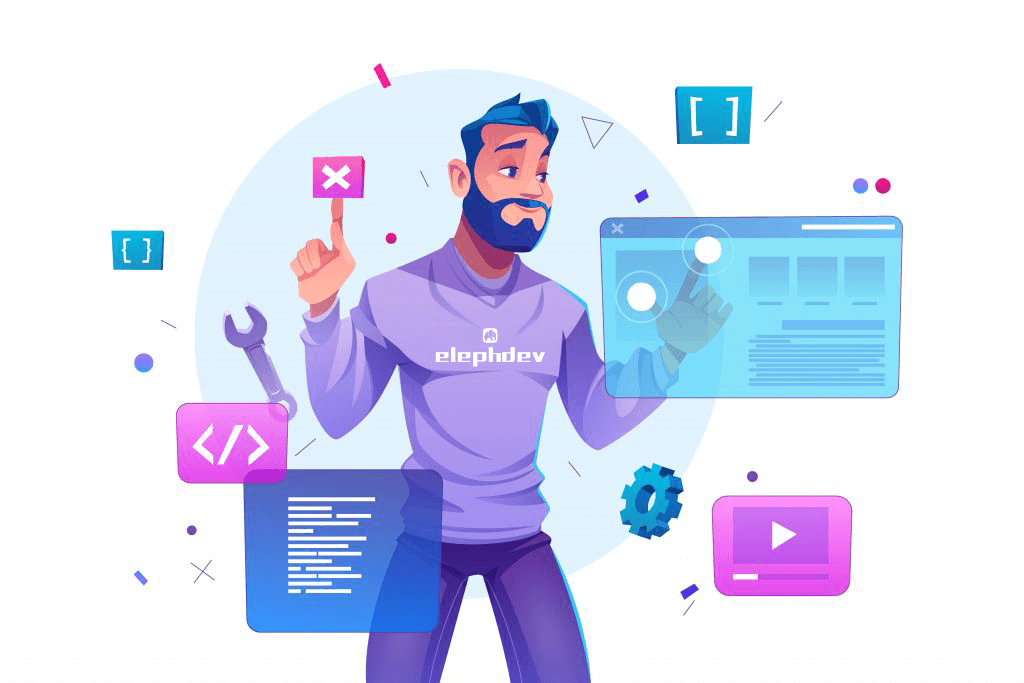
Post comment 取消回复