Switch working mode
The wireless network card usually comes with a Windows driver and is stored in its analog CD-ROM. In the Linux system, the network card is first recognized as a large-capacity USB flash drive, and it can be viewed through $ dmesg. Use the usb_modeswitch command to change its working mode. The usage is as follows
usb_modeswitch -KW -v 0bda -p 1a2bThe two parameters -v 0bda and -p 1a2b are the vendor and product codes of the network card, respectively. Use the lsusb command to check
install driver
apt update
apt install build-essential git dkms
git clone https://github.com/brektrou/rtl8821CU.git
cd rtl8821CU
chmod +x dkms-install.sh
sudo ./dkms-install.sh


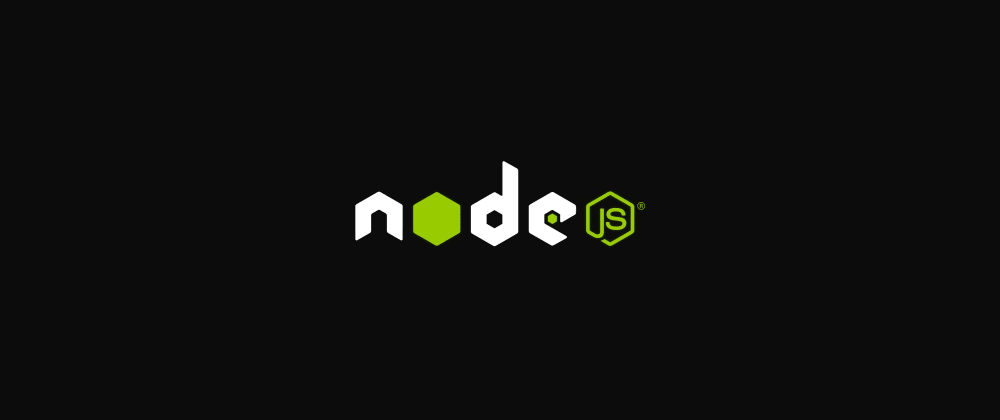
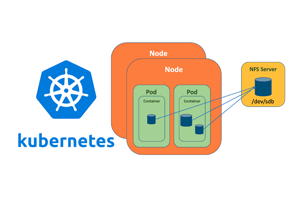
Post comment 取消回复