PHP provides a built-in function to connect to the ftp server using the ftp_connect() function. Using the ftp connection, you can easily transfer files via FTP. Here, I will show you how to connect to ftp server and ftp login in PHP
The ftp_connect() function opens an FTP connection to the specified host. When the connection is open, you can run the FTP function on the server
grammar:
ftp_connect(host, port, timeout);Parameter details:
- host: This is a required parameter for ftp connection, Host can be a domain address or an IP address
- port: This is an optional parameter for ftp connection, it specifies the port of the FTP server, the default port is 21
- timeout: This is an optional parameter for ftp connection, it specifies the timeout period for all subsequent network operations, the default timeout period is 90 seconds
Example:
<?php
// connect to FTP server
$ftp_server = "ftp.example.com";
$ftp_conn = ftp_connect($ftp_server) or die("Could not connect to $ftp_server");
// login to FTP server
$login = ftp_login($ftp_conn, $ftp_username, $ftp_userpass);
// close ftp connection
ftp_close($ftp_conn);
?>
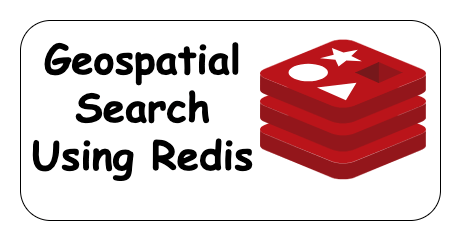
Post comment 取消回复