1. Official download
Go to: http://ffmpeg.org/download.html
Click on the link below
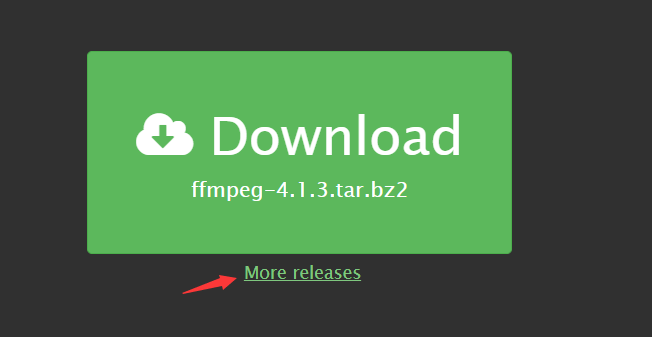
Copy the button link below

Switch to Linux, use wget command to download
wget -c https://ffmpeg.org/releases/ffmpeg-4.1.3.tar.bz2After the download is complete, install the packages needed by ffmpeg first, and then compile ffmpeg, otherwise it will cause compilation errors
2. Install ffmpeg required packages
1.nasm
Download link: http://www.nasm.us/pub/nasm/releasebuilds/2.13.02/nasm-2.13.02.tar.xz
wget -c http://www.nasm.us/pub/nasm/releasebuilds/2.13.02/nasm-2.13.02.tar.xz
tar -vxf nasm-2.13.02.tar.xz
cd nasm-2.13.02 && ./configure && make && make install2.lame
Download link: https://nchc.dl.sourceforge.net/project/lame/lame/3.100/lame-3.100.tar.gz
wget -c https://nchc.dl.sourceforge.net/project/lame/lame/3.100/lame-3.100.tar.gz
tar -vxf lame-3.100.tar.gz
cd lame-3.100 && ./configure --enable-shared && make && make install3.x264
Download link: ftp://ftp.videolan.org/pub/videolan/x264/snapshots/last_stable_x264.tar.bz2
wget -c ftp://ftp.videolan.org/pub/videolan/x264/snapshots/last_stable_x264.tar.bz2
tar -vxf last_stable_x264.tar.bz2
cd x264-snapshot-20180729-2245-stable && ./configure --enable-shared --enable-static && make && make install3. Set the PKG_CONFIG_PATH environment variable
export PKG_CONFIG_PATH=/usr/local/lib/pkgconfig:$PKG_CONFIG_PATH4. Compile and install ffmpeg
- Unzip the source package
tar -vxf ffmpeg-4.1.3.tar.bz2- Compile parameters, compile and install
cd ffmpeg-4.1.3 && ./configure --prefix=/usr/local/ffmpeg --enable-gpl --enable-version3 --enable-bzlib --enable-libmp3lame --enable-libx264 --enable-shared --enable-openssl --enable-nonfree && make && make install5. Set environment variables
vim /etc/profileFind export PATH, modify it and add a line
export PATH="$PATH:/usr/local/ffmpeg/bin"Load the configuration to take effect immediately
source /etc/profileTest whether the environment variable is set successfully
ffmpeg -version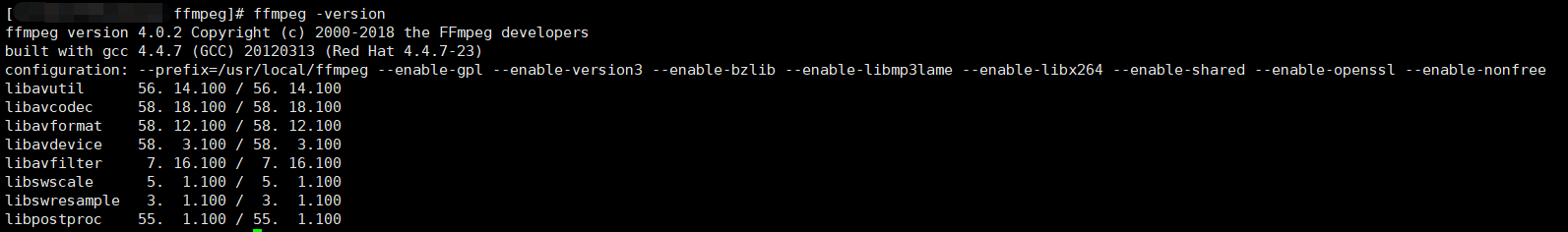
If the following interface appears, it means that there is an error in the environment reference library
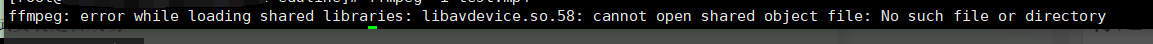
The reason is that the lib directory is not loaded into the link to the system library. The system ld directory list is in /etc/ld.so.conf. Open the file and you will find that it references all of the following /etc/ld.so.conf.d/ .conf file, we only need to create a file and write the lib path
vim /etc/ld.so.conf.d/ffmpeg.confAdd to the file
/usr/local/ffmpeg/libLoad the configuration to take effect immediately
ldconfigTest again whether the environment variable is set successfully
ffmpeg -version

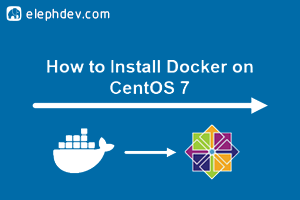
make~
make