Recently, the version number of Chrome has been increased to 88. Some students found that the stealth.min.js file cannot hide window.navigator.webdriver correctly, as shown in the following figure:
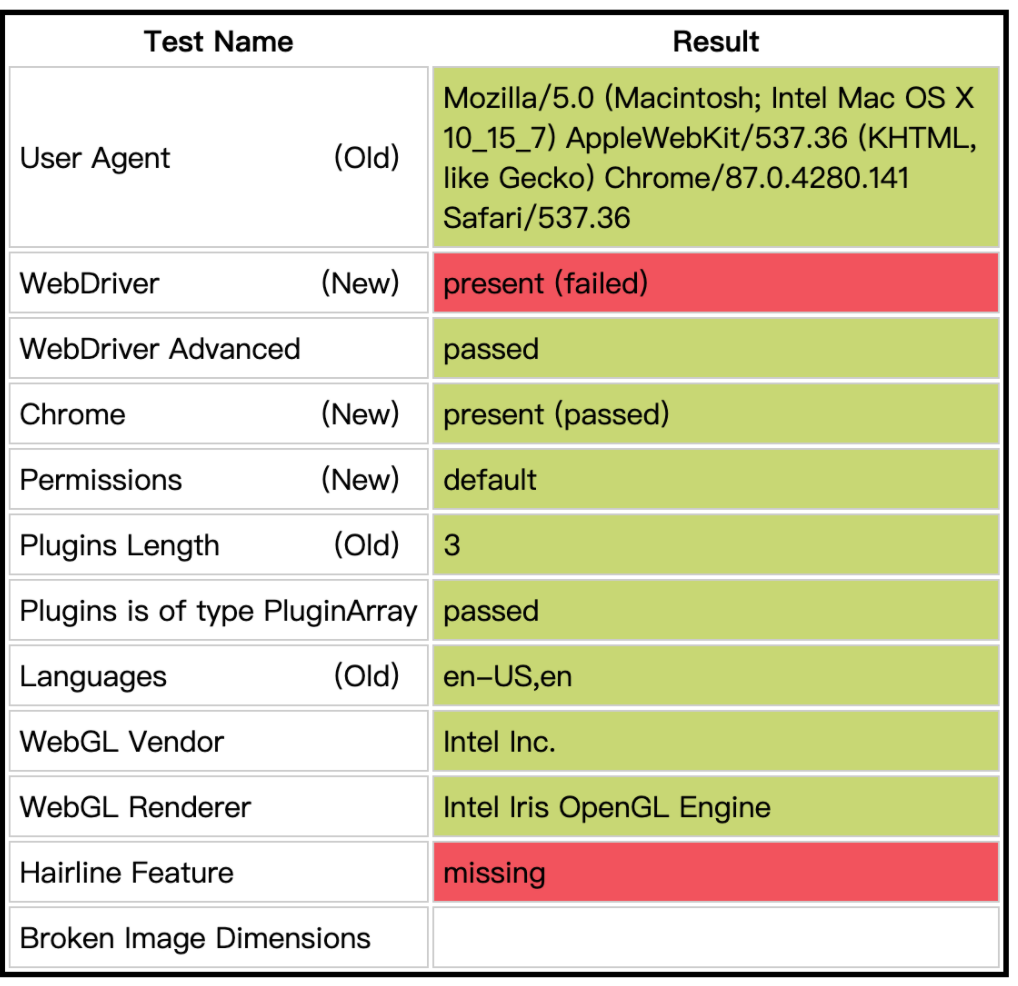
This is because, starting from Chrome 88, its V8 engine has been upgraded and some interfaces have changed
Object.defineProperty(navigator, 'webdriver', {
get: () =>undefined
})If you run this code on Chrome 88 with Selenium running, you'll see an error.
What should I do in this situation?
When Google closed a door, it opened another window for you.
In fact, when we use Selenium to call Chrome, we only need to add a configuration parameter:
chrome_options.add_argument("--disable-blink-features=AutomationControlled")You can hide window.navigator.webdriver again
The running effect is shown in the figure below
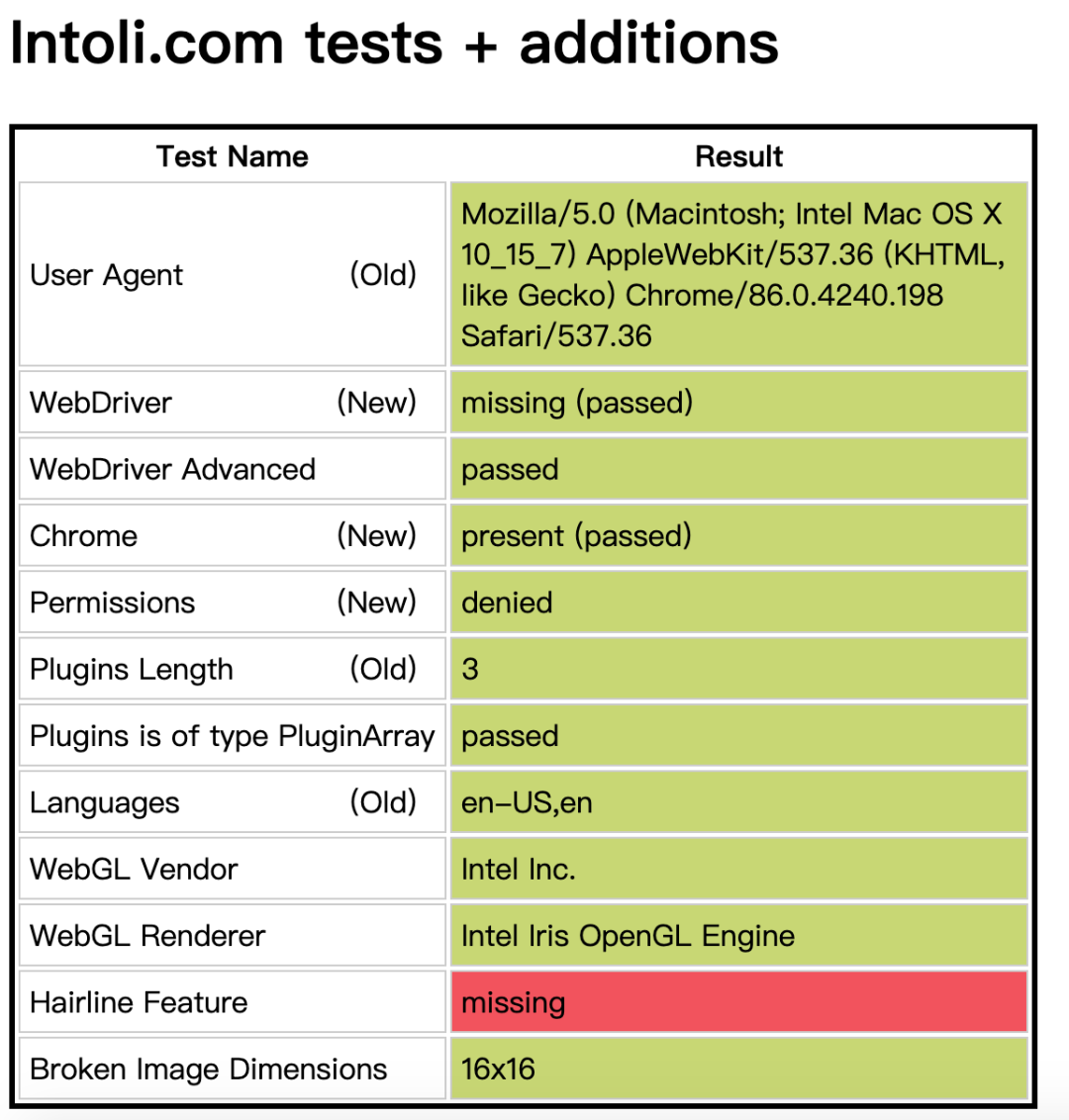
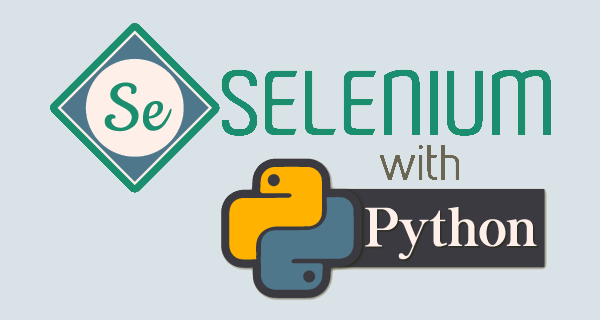
Post comment 取消回复