When using WebSockets, a program must act as a server.
But there can be many other programs as clients. In this article, we will create a server and a client
WebSocket Server
The code of the server is very simple. Because we don’t want to reinvent the wheel, we will use the gobwas module
Below is the code of the WebSocket server running on port 8080
package main
import (
"fmt"
"github.com/gobwas/ws"
"github.com/gobwas/ws/wsutil"
"math/rand"
"net/http"
"strconv"
)
func main() {
fmt.Println("Server started, waiting for connection from client")
http.ListenAndServe(":8080", http.HandlerFunc(func(w http.ResponseWriter, r *http.Request) {
fmt.Println("Client connected")
conn, _, _, err := ws.UpgradeHTTP(r, w)
if err != nil {
fmt.Println("Error starting socket server: "+ err.Error())
}
go func() {
defer conn.Close()
for {
msg, op, err := wsutil.ReadClientData(conn)
if err != nil {
fmt.Println("Error receiving data: "+ err.Error())
fmt.Println("Client disconnected")
return
}
fmt.Println("Client message received with random number: "+ string(msg))
randomNumber := strconv.Itoa(rand.Intn(100))
err = wsutil.WriteServerMessage(conn, op, []byte(randomNumber))
if err != nil {
fmt.Println("Error sending data: "+ err.Error())
fmt.Println("Client disconnected")
return
}
fmt.Println("Server message send with random number "+ randomNumber)
}
}()
}))
}The server does nothing but waits for the connection, prints the received data and finally sends a message (random integer)
If the client disconnects (or someone stops the program), it will print information about this disconnect
WebSocket Client
The client code is similar. Similarly, we will use the gobwas module
The client is connecting to localhost on port 8080
package main
import (
"context"
"fmt"
"github.com/gobwas/ws"
"github.com/gobwas/ws/wsutil"
"math/rand"
"os"
"strconv"
"time"
)
func main() {
fmt.Println("Client started")
for {
conn, _, _, err := ws.DefaultDialer.Dial(context.Background(), "ws://127.0.0.1:8080/")
if err != nil {
fmt.Println("Cannot connect: "+ err.Error())
time.Sleep(time.Duration(5) * time.Second)
continue
}
fmt.Println("Connected to server")
for i := 0; i <10; i++ {
randomNumber := strconv.Itoa(rand.Intn(100))
msg := []byte(randomNumber)
err = wsutil.WriteClientMessage(conn, ws.OpText, msg)
if err != nil {
fmt.Println("Cannot send: "+ err.Error())
continue
}
fmt.Println("Client message send with random number "+ randomNumber)
msg, _, err := wsutil.ReadServerData(conn)
if err != nil {
fmt.Println("Cannot receive data: "+ err.Error())
continue
}
fmt.Println("Server message received with random number: "+ string(msg))
time.Sleep(time.Duration(5) * time.Second)
}
err = conn.Close()
if err != nil {
fmt.Println("Cannot close the connection: "+ err.Error())
os.Exit(1)
}
fmt.Println("Disconnected from server")
}
}This client has nothing special other than connecting, sending a message (random integer) and printing whatever it sends back
test
On the left, server results
On the right, client results
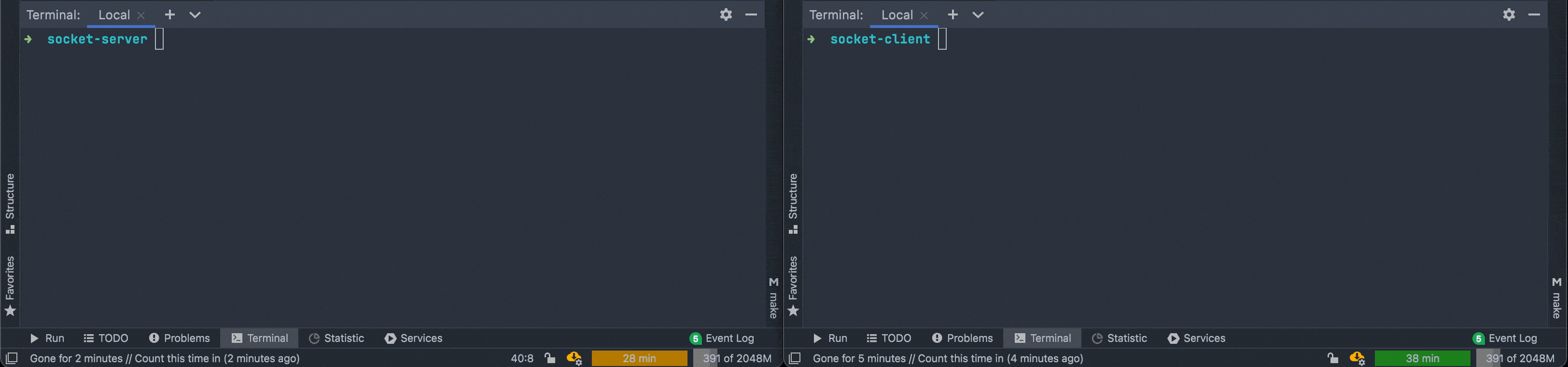
The client sends a random number to the server every 5 seconds. The server replies with another random number
If you stop the server, you will see on the client that the server is disconnected. If you start the server again, the client will connect again.
You can expect the same behavior in another way. If the client is stopped, the server will print a message indicating that the client has been disconnected. If you run the client again... well, it connects again
Because Go is often used for services and/or microservices, it makes sense to communicate between these services


Post comment 取消回复