How to install Helm for Kubernetes on Mac
Here are the steps required to install and initialize Helm on a Mac running macOS Mojave or High Sierra.

1. Install Homebrew
Check if you have installed Homebrew brew --version by running. If you get a Homebrew version number, you can start
If you don’t have Homebrew, run it in your terminal
/usr/bin/ruby -e "$(curl -fsSL https://raw.githubusercontent.com/Homebrew/install/master/install)"2. Install Helm with Homebrew
Run the following Homebrew command to install Helm on the local macOS operating system.
brew install kubernetes-helm
3. Initialize Helm
The last step is to initialize the Helm command line tool and install the Helm server (Tiller) into your Kubernetes cluster (Minikube in our case).
Run helm init, you will see something similar to the following.
$ helm init
Creating /Users/matthewpalmer/.helm
Creating /Users/matthewpalmer/.helm/repository
Creating /Users/matthewpalmer/.helm/repository/cache
Creating /Users/matthewpalmer/.helm/repository/local
Creating /Users/matthewpalmer/.helm/plugins
Creating /Users/matthewpalmer/.helm/starters
Creating /Users/matthewpalmer/.helm/cache/archive
Creating /Users/matthewpalmer/.helm/repository/repositories.yaml
Adding stable repo with URL: https://kubernetes-charts.storage.googleapis.com
Adding local repo with URL: http://127.0.0.1:8879/charts
$HELM_HOME has been configured at /Users/matthewpalmer/.helm.
Tiller (the Helm server-side component) has been installed into your Kubernetes Cluster.
Please note: by default, Tiller is deployed with an insecure'allow unauthenticated users' policy.
To prevent this, run `helm init` with the --tiller-tls-verify flag.
For more information on securing your installation see: https://docs.helm.sh/using_helm/#securing-your-helm-installation
Happy Helming!complete! You have successfully installed Helm on your Mac.
You can now use Helm to easily package and deploy your Kubernetes applications. You will get simple rollbacks and excellent release management.

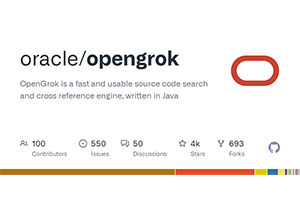
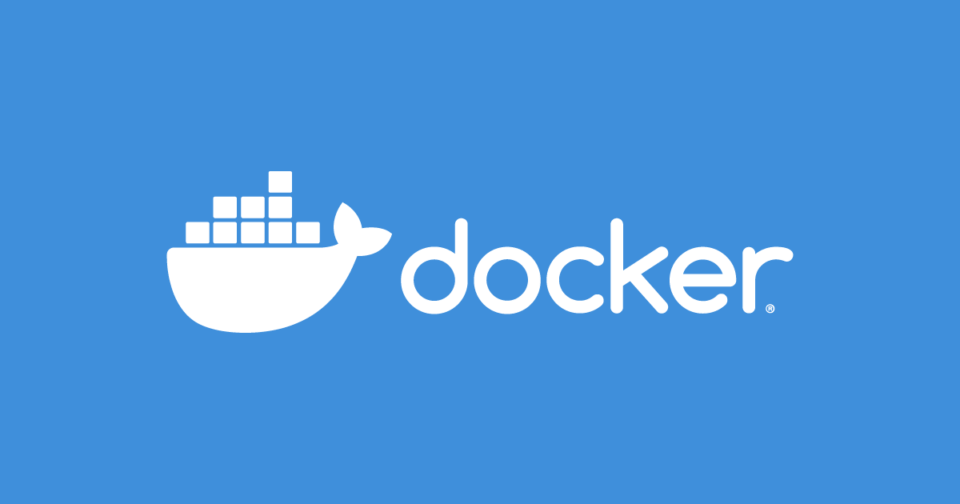
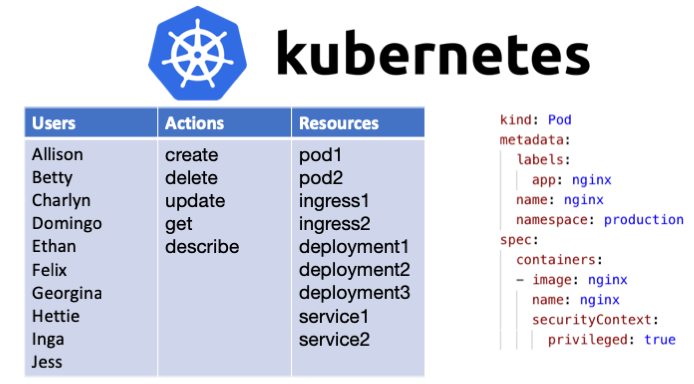
Post comment 取消回复