1. Clean up the environment
- Uninstall
Python - Delete the directory
%USERPROFILE%\.windows-build-tools - Execute
npm uninstall -g windows-build-tools
2. Install windows-build-tools
-
Execute the installation command
npm install --global --production windows-build-tools -
After getting stuck, create a file
dd_client_.login the name of%USERPROFILE%\AppData\Local\Temp -
Edit
dd_client_.log, add the stringClosing installer. Return code: 3010.and save the file -
The
windows-build-toolscommand is installed, but theVisual Studio Build Toolsis not installed correctly -
Enter
%USERPROFILE%\.windows-build-toolsdirectory, manually executevs_BuildTools.exe, install

- After installation, start the build tool, confirm that there is no problem,
windows-build-toolshas been fully installed
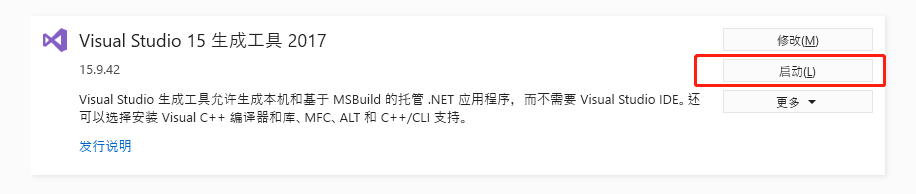
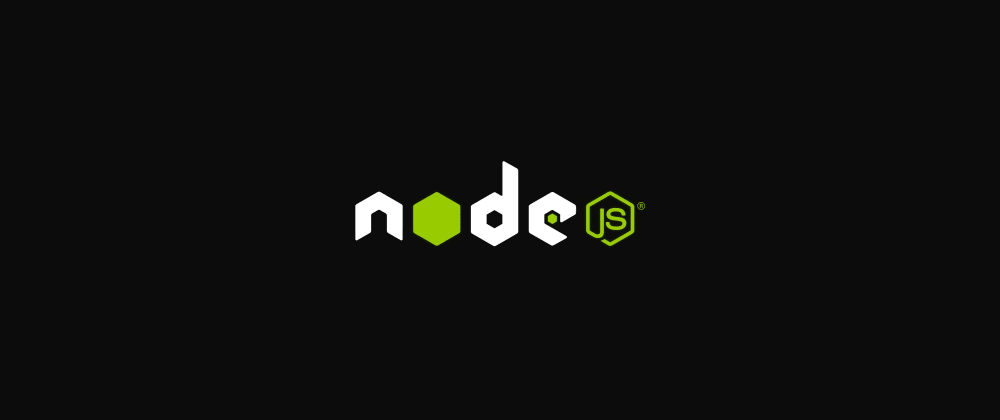
Post comment 取消回复