如果不是
root用户,请在命令前添加sudo
1.创建一个存放索引的目录
mkdir -p /data/opengrok/data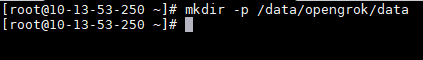
2.拉取opengrok最新镜像
docker pull scue/docker-opengrok:latest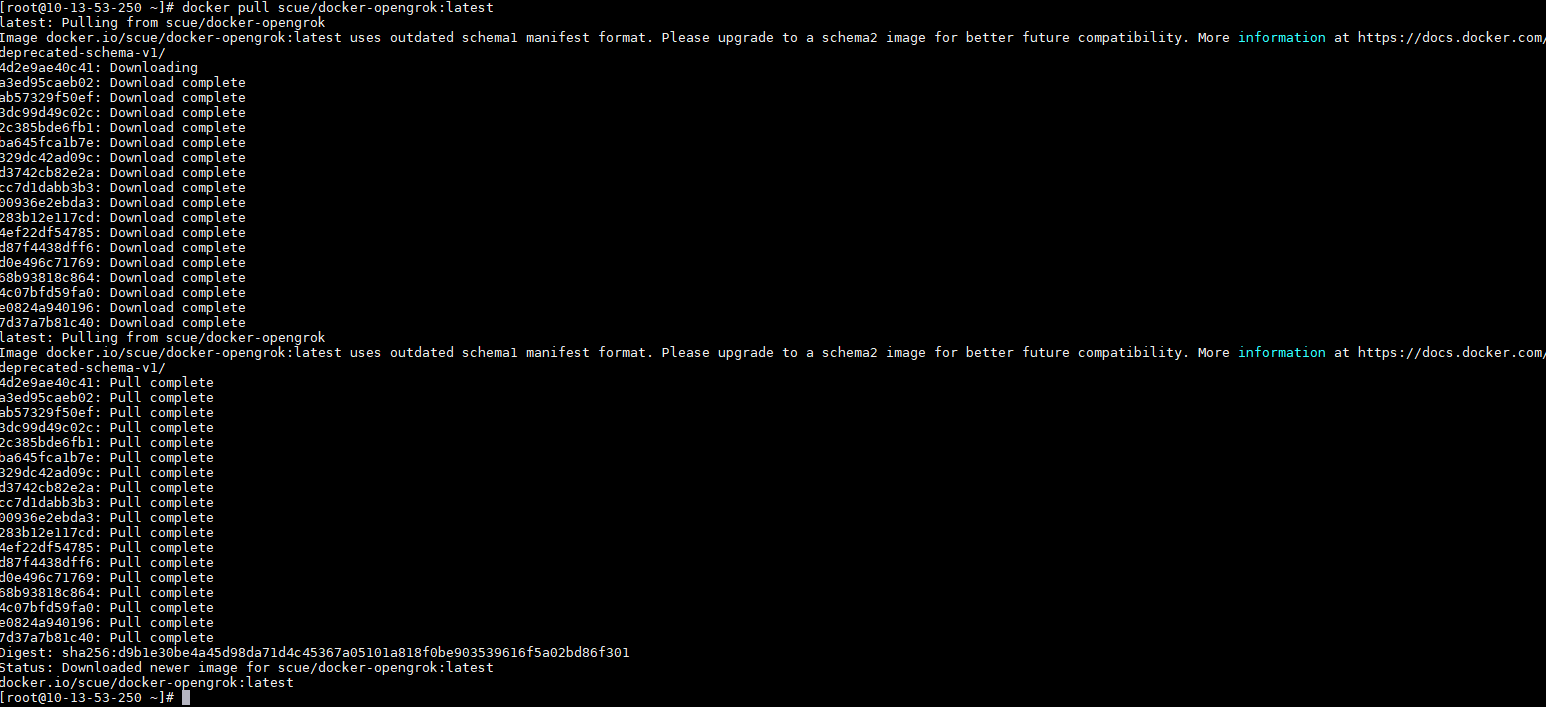
3.启动opengrok容器
docker run -itd --restart=always -v {项目目录路径}:/src -v /data/opengrok/data:/data -p 8090:8080 --name opengrok scue/docker-opengrok{项目目录路径}:填写你服务上的项目代码目录/data/opengrok/data: 刚刚创建存放索引的目录-p 8090:8080: 左边的8090开改为你想外部可以访问的端口, 例如:http://{服务器ip}:8090/source

浏览器访问:http://{服务器ip}:8090/source
4.代码更新后重新索引
进入容器
docker exec -it opengrok bash
重新索引
/opengrok-0.12.1.5/bin/OpenGrok index /src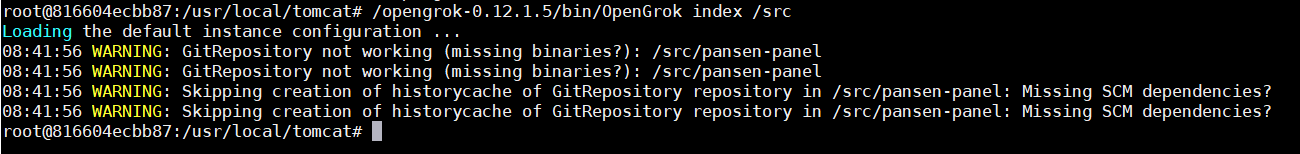
退出容器
exit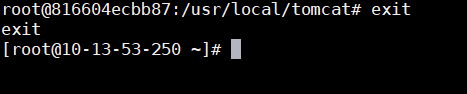
5.停止容器
docker stop opengrok6.删除容器
docker rm -f opengrok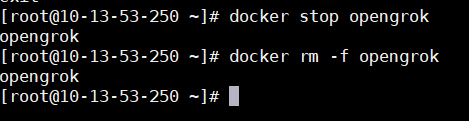

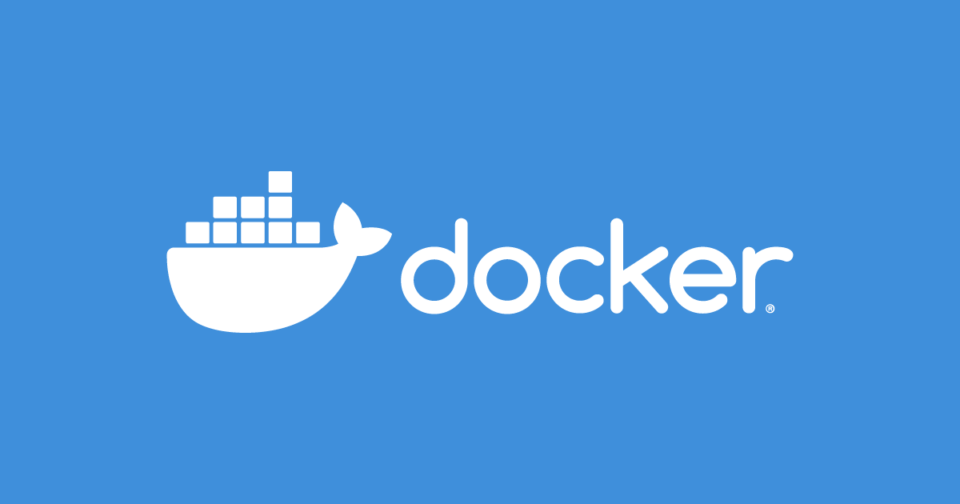
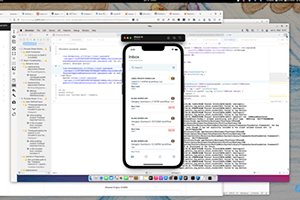
发表评论 取消回复