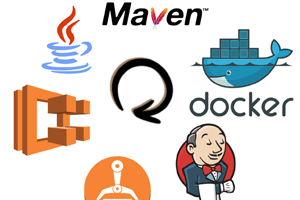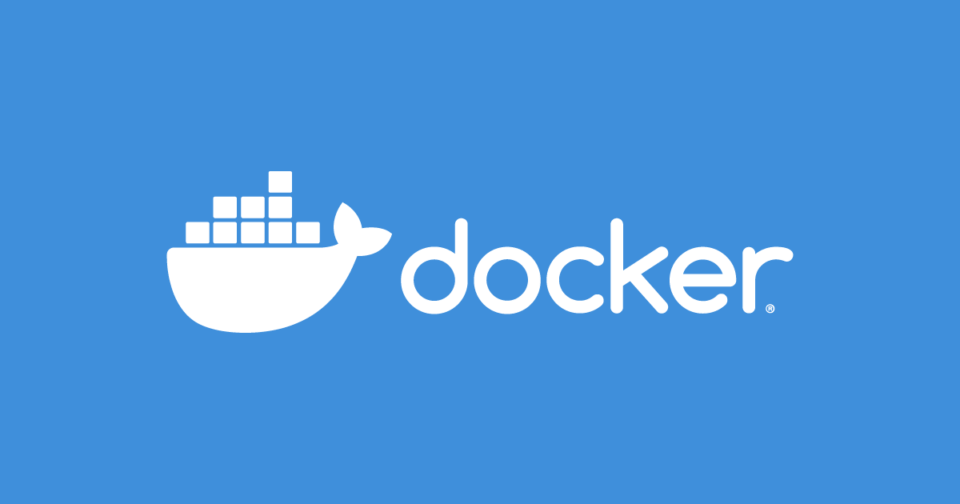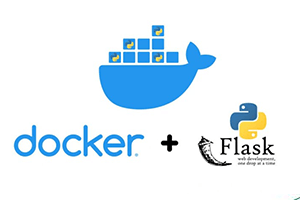Jenkins + Git + Docker automated deployment of JAVA projects
Development upload code through git push, with the cooperation of Git and Jenkins, program deployment and release are automatically completed, without the participation of operation and maintenance personnel throughout the process