Flask
Flask is a web microframework, it is a Python module that allows you to easily develop web applications without providing rules and specific methods to follow
Flask application structure
-
server.py: This is one of our files that contains all the logic of Flask to run the main entry point of the application -
templatesdirectory: By default, Flask will look for any folder of markup files in the template, but you can configure HTML files in different folders -
staticdirectory: In our Flask application, we use static folders to keep our static files, including images, JavaScript and CSS codes
When creating a python application, it is recommended to keep the virtual environment so that you will not interfere with the global local environment, and since we will create a minimalistic Flask application, we will not use static files, so we don’t need static folders
server.py
from flask import Flask, render_template, request
app = Flask(__name__)
@app.route('/register', methods = ["GET", "POST"])
def register():
if request.method == "POST":
username = request.form["username"]
email = request.form["email"]
password = request.form["password"]
return render_template('register.html')
if __name__ =='__main__':
app.run(debug=True)Templates/register.html
<html>
<head>
<title>Welcome to our registration page</title>
</head>
<body>
<form>
Username <input type = "text" name= "username" />
Email <input type = "text" name = "email" />
Password <input type = "text" name = "password" />
</form>
</body>
</html>Dockerfile
FROM python:3.6-alpine
COPY .app
COPY ./requirements.txt /app/requirements.txt
WORKDIR app
EXPOSE 5000:5000
RUN pip install -r requirements.txt
CMD ["python", "server.py"]Build a mirror
docker build -t flaskimage.Run the container
docker run -t -i flaskimage
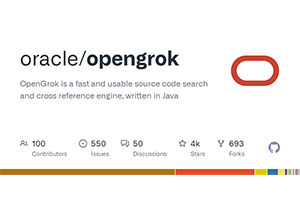
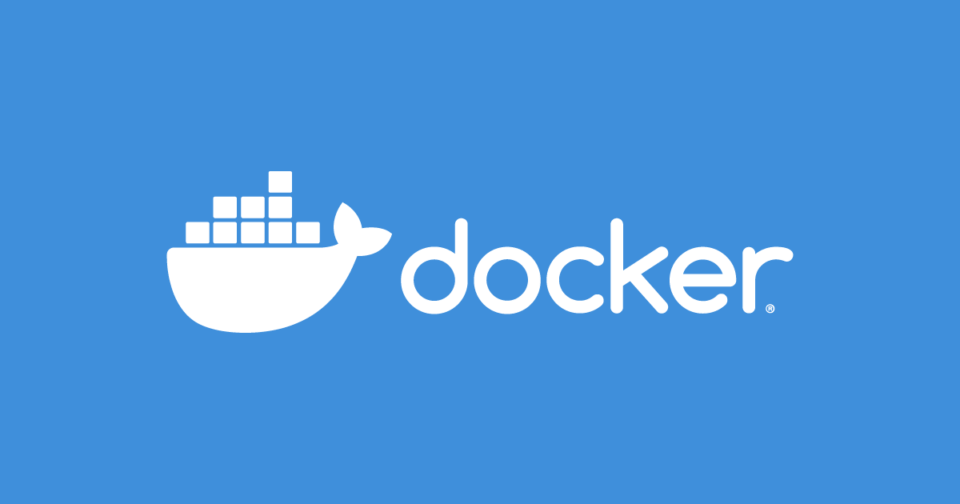
Post comment 取消回复