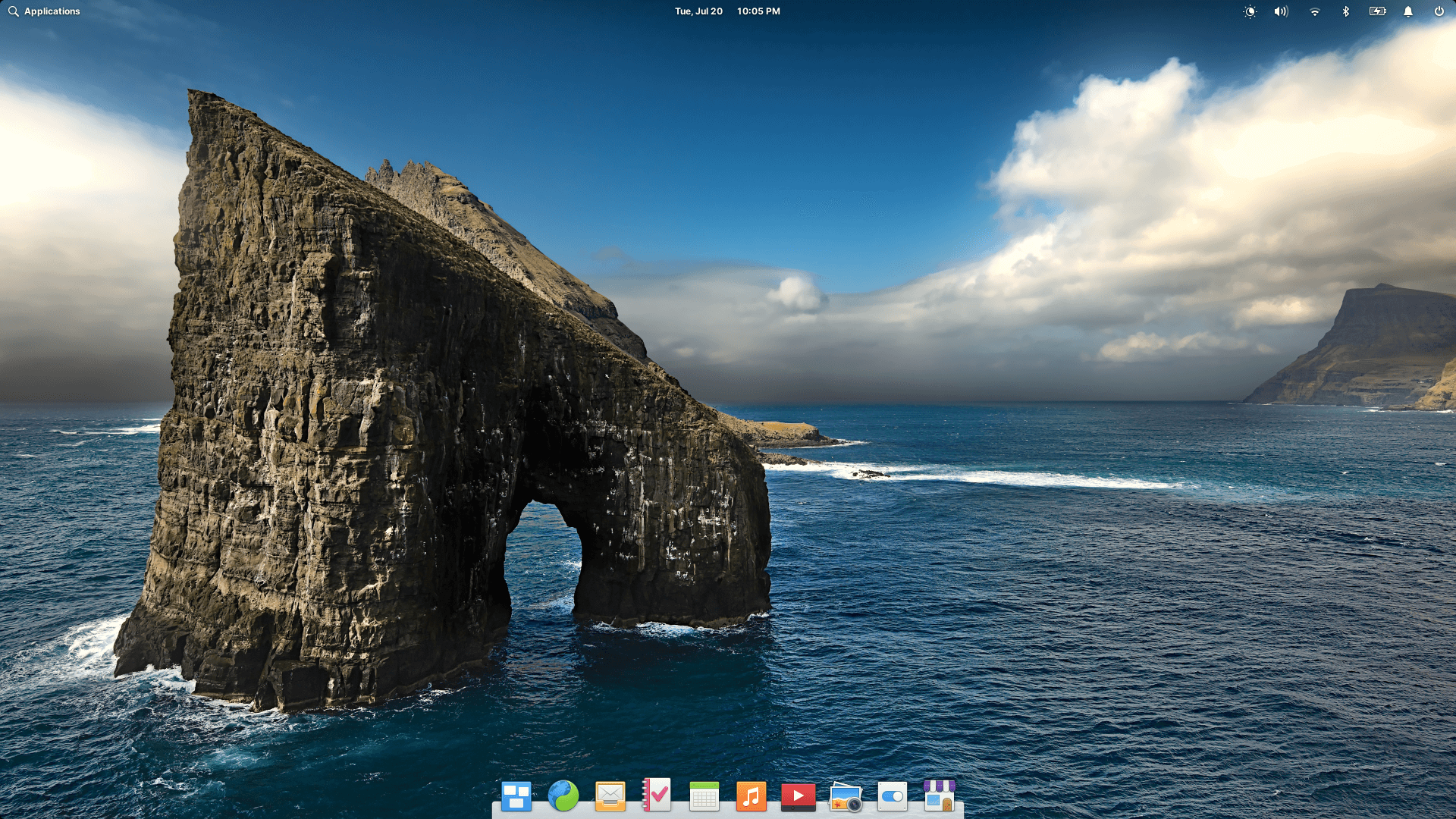
The road to elementary OS 6 is long-during the development process, the entire global pandemic has come to us-but it is finally here. Now you can download elementary OS 6 Odin. This is the biggest update of the platform so far! In OS 6, we focus on:
- Make the basic operating system more accessible and more inclusive
- Ability to control and express oneself
- Constantly innovate new features
To get elementary OS 6 now, go to elementary.io to download-or continue reading for an overview of the new features
Control and express yourself
The basic operating system is designed to be easy to use and get you out of trouble, not to leave difficult decisions to you. At the same time, its existence enables you to control your own equipment and data. This is why we always make an unparalleled commitment to privacy:
Your data always belongs to you, and only to you. We do not conduct advertising transactions or collect sensitive personal data. Our funds are directly funded by our users, who pay what they want for the basic operating system and applications on AppCenter. This is how it should be.
In OS 6, we provide you with new ways to control your experience, as well as new ways to express your own unique style and preferences, thereby further enhancing your capabilities
Dark style and accent color
Be prepared to turn off the lights, because Dark Style is suitable for basic OS 6. The new visual style can be directly from the welcome screen or at any time from the system settings→desktop→appearance. Choose the classic Default style or the new Dark style, and the system and default applications will follow. Third-party apps are encouraged to follow this new preference, but we don’t force them to avoid damage; if your favorite app doesn’t follow up, please be sure to report it to its developer. Dark style can also be arranged after sunset and sunrise at your location, or according to your own schedule
Dark styles and accent colors in the welcome screen
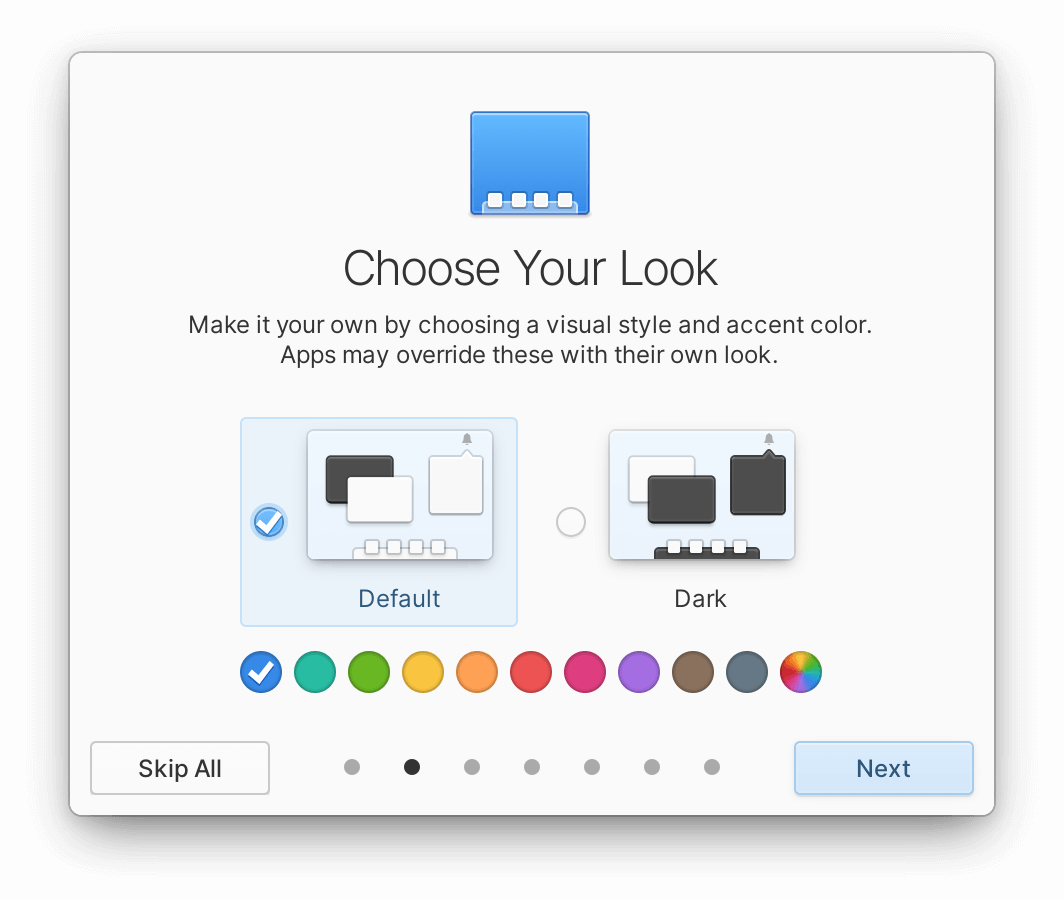
System Settings→Desktop→Appearance
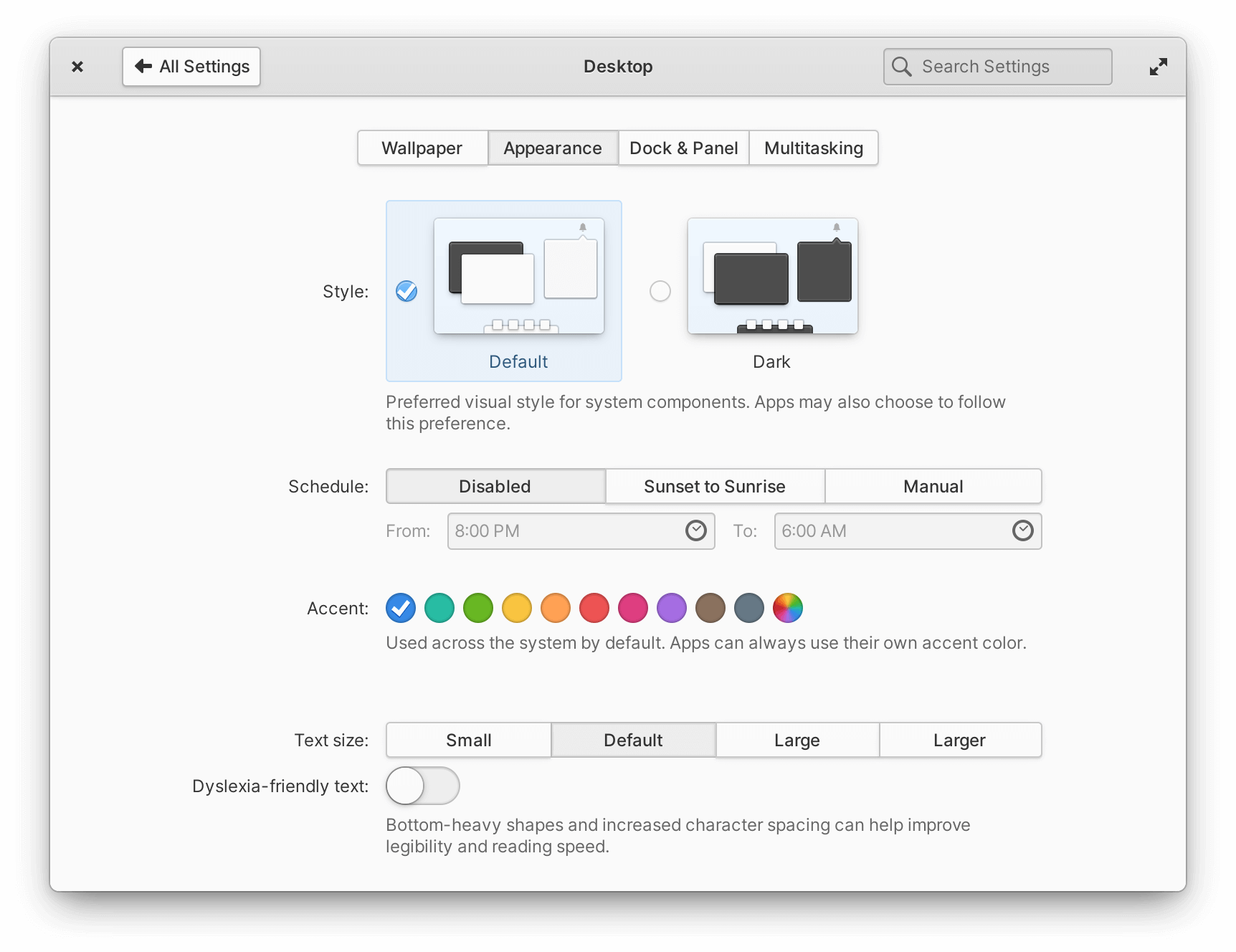
We have also added 10 new accent colors to the basic operating system, affecting everything from the suggested action buttons and switching to the text selection focus style, and the new automatic accent color preference will select one from your current wallpaper An accent color. elementary OS 6 is the most customized version to date, enabling you to completely change the appearance by using different wallpapers, visual styles and accent colors
These new features are achieved through a complete redesign and rewrite of the basic operating system system style sheet. We revisited every detail from contextual shadows and contrast to shadows, strokes and border radius. The final result ensures much better contrast throughout the operating system, while achieving unprecedented customization
Sandbox and portal
elementary OS 6 uses cutting-edge sandbox technology to implement privacy and security protection at the technical level. In OS 6, all AppCenter applications are now packaged and distributed as Flatpaks, a modern container format that allows applications to be isolated from each other and your sensitive data. Several default basic operating system applications are now also distributed as Flatpaks
In addition, elementary OS 6 leverages the portal to allow you to control how applications interact and your data. The application must explicitly request permissions in a well-defined way, such as accessing files or launching other applications. System Settings → The new permissions view in the application exposes all the permissions requested by the application and gives you the control to override or revoke them
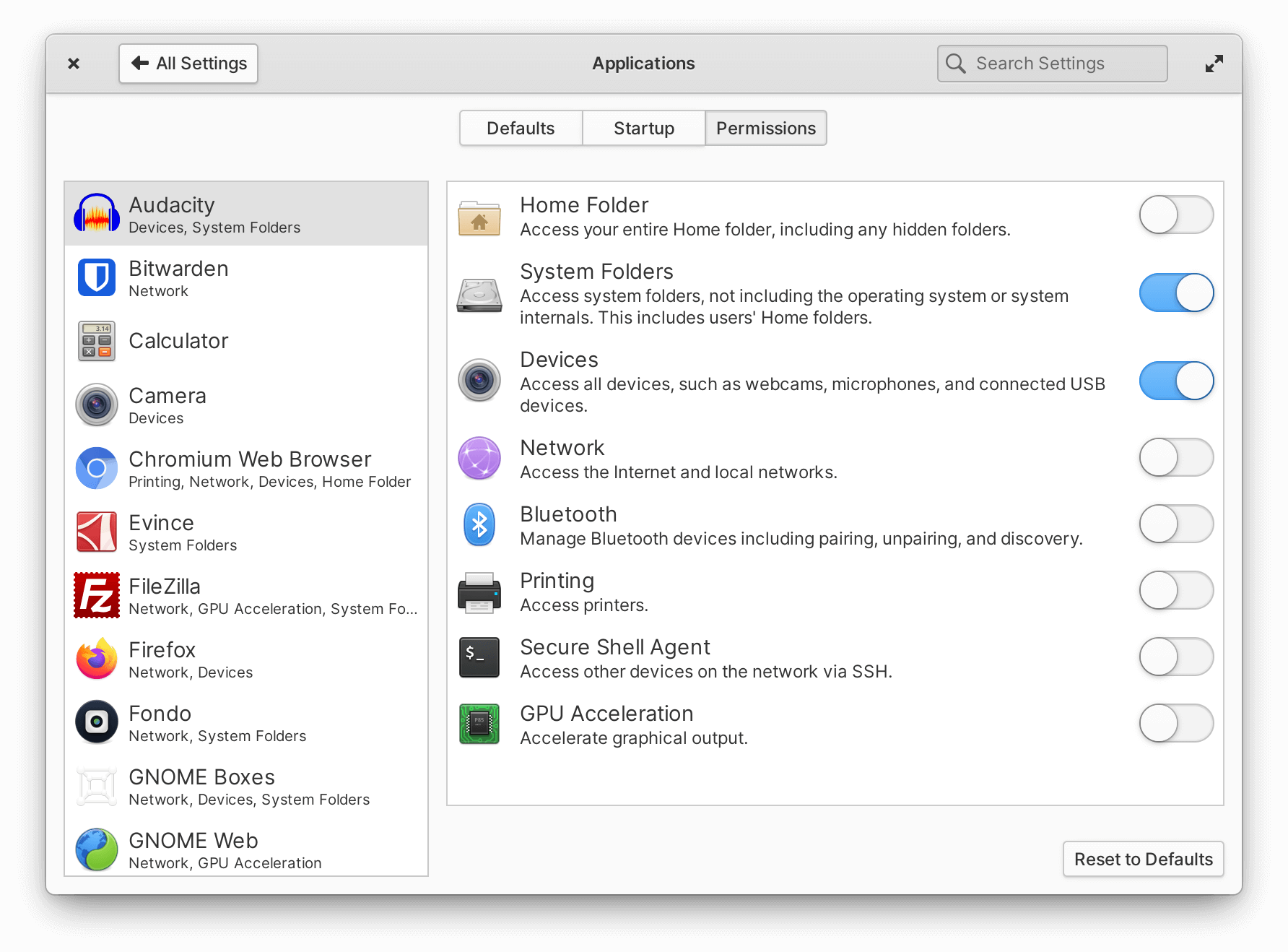
System Settings→Applications→Permissions
These protections apply to applications installed from AppCenter, but importantly also apply to all applications installed via the built-in Sideload utility, including all third-party Flatpak applications from external sources such as Flathub or the developer’s own website. With these built-in protections and basic OS 6 priority over Flatpak, acquiring and using the apps you need is easier and safer than ever
New features
If there are no exciting new features to improve your experience, it will not be a new operating system version, and OS 6 provides in this regard.
Multi-touch
For touchscreen and touchpad users, one of the most common new features is the new multi-touch support in the entire basic OS 6. Swipe up smoothly with three fingers to open the multitasking view, showing open applications and workspaces. Swipe left or right with three fingers to smoothly switch between dynamic workspaces, so you can jump between tasks faster
1:1 multi-touch gestures for multitasking views and switching workspaces

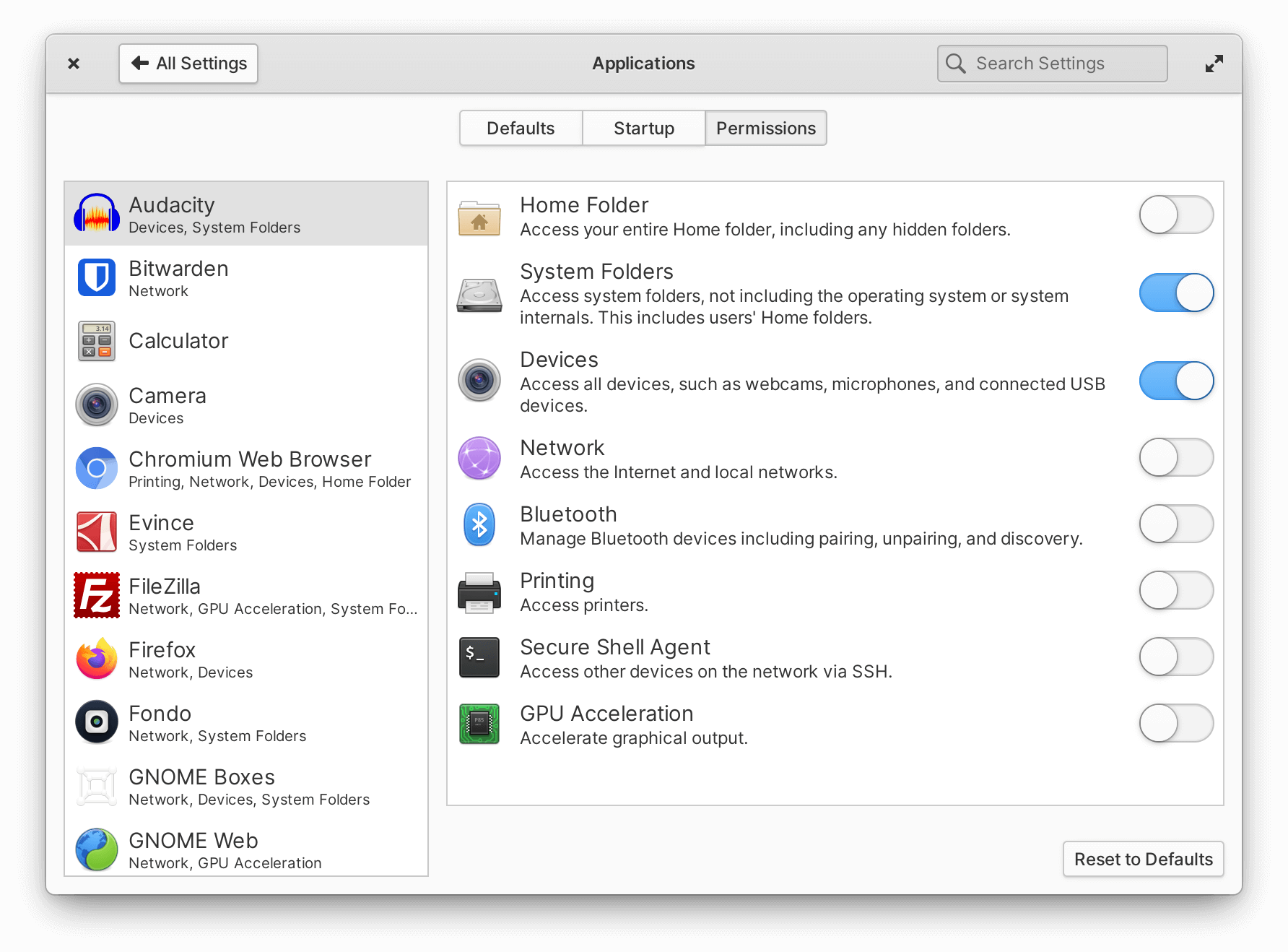
But it's not just the desktop that supports multi-touch; we are also committed to bringing smooth and intuitive two-finger multi-touch gestures into the application. Swipe through page layouts, such as screenshots in the AppCenter, month in the date and time indicator, or steps in the initial settings and welcome screen. Swipe to clear the notification bubble on the screen or in the notification center. Swipe to return to the web, system settings, and several other applications. And swipe smoothly between users on the login/lock screen welcomer
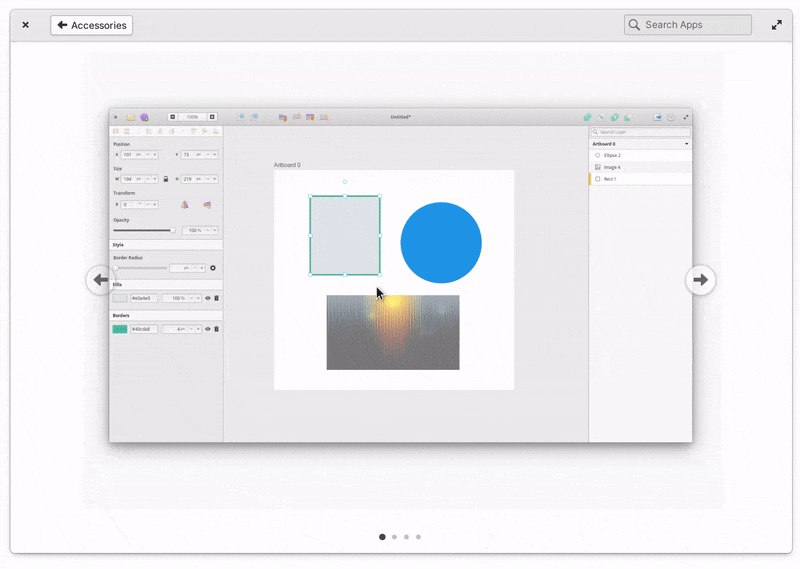


These new multi-touch gestures make basic OS 6 navigation on the touch screen or touch pad faster and smoother, while ensuring that every interaction is as easy as before using a traditional mouse and keyboard. Multi-touch gestures can be customized from system settings→mouse and touchpad→gestures
notify
elementary OS has always provided desktop notifications, but OS 6 brings a redesign and low-level rewrite, with richer and more powerful notifications than ever before

The notification bubble now has a badge function, enabling apps to send richer information, such as visual status indicators, while ensuring that you always know which app the notification comes from. Apps can now also send actions along with notifications, which are displayed as buttons inside notification bubbles-not only can be notified through the app, but actions can be performed quickly without opening the app, which is easier than ever
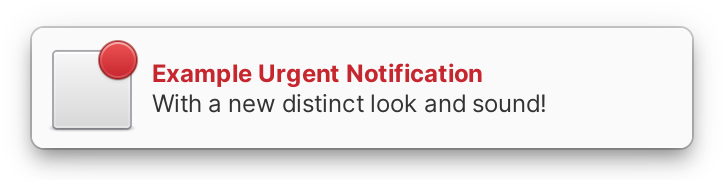
Since notifications now use native GTK widgets like native apps, they follow the dark style preference and emojis are displayed in full color. Emergency notifications have a new look and unique sound to make them easier to identify. Finally, the notification bubble now supports multi-touch sliding on the touch screen and touch pad to close
Post comment 取消回复