1. progress
The <progress> tag allows you to create a progress bar using only HTML
You only need to specify which of value and max is mostly spent at a value of 100
<progress value="70" max="100">70%</progress>2. ins and del tags
The <ins> tag definition has been inserted into the document text. It is automatically underlined by the browser
The <del> tag defines the text that has been deleted from the document. The browser usually draws a line in it
<p>The price of the new shirt is <del>$50</del> <ins>$25</ins>
<p>3. details
The <details> tag is very convenient for large files, it allows us to view or hide the element after clicking the <summary> element
<details>
<summary>DEV.to</summary>
<p>DEV.to is a place where coders share, stay up-to-date and grow their careers. Cedits to dev.to for this line</p>
</details>4. dialog
The <dialog> tag defines a dialog box or child window. It can also easily create pop-up dialog boxes and patterns on web pages. You must also use an attribute called open to specify that the dialog element is active and the user can interact with it
<dialog open>Hola World! Garvit Here</dialog>
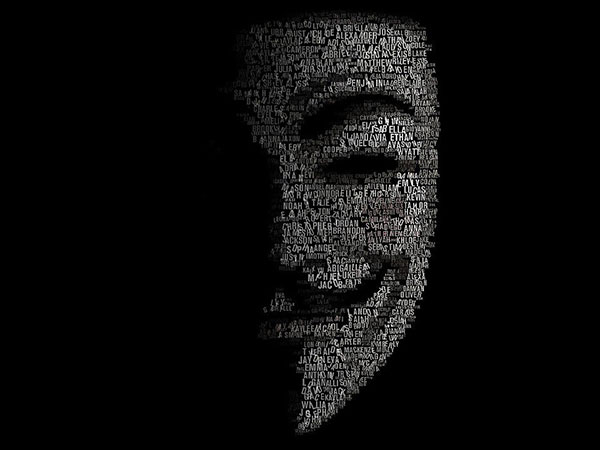


Post comment 取消回复