1.<abbr>
Abbreviations or abbreviations used to indicate. If the title attribute is included, the text will be displayed as a tooltip on hover
<p>
The <abbr title="Product Detail Page">PDP</abbr> provides
information on a specific product.
</p>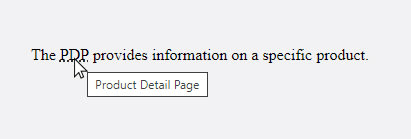
2.<progress>
Display a progress bar indicator, which can be easily controlled using its value attribute. The JavaScript in this example will fill our progress bar every 100 millisecond increments
<label for="progress">Progress:</label>
<progress id="progress" max="100" value="0"></progress>
<script>
const progress = document.querySelector('#progress');
let val = 0;
setProgress();
function setProgress() {
if (val> 100) val = 0;
progress.value = ++val;
setTimeout(setProgress, 100);
}
</script>
3.<wbr>
Allows you to specify exactly where the text line should be interrupted when it overflows. For example, if we have a very long line of text like this URL, we can tell the browser where it should break if the text does not fit on a line
<p>
http://is.this.just.real.life.com/is<wbr>/this/just/fantasy/caught/in/a/landslide/no/espace/from/reality
</p>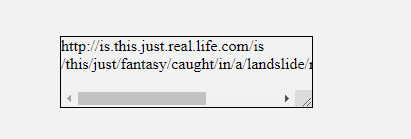



Post comment 取消回复