1.<abbr>
用于表示的缩写或简称。如果包含title属性,则文本将在悬停时显示为工具提示
<p>
The <abbr title="Product Detail Page">PDP</abbr> provides
information on a specific product.
</p>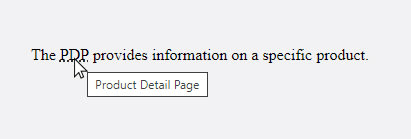
2.<progress>
显示一个进度条指示器,可以使用它的value属性轻松控制。本示例中的 JavaScript 将每 100 毫秒增量填充我们的进度条
<label for="progress">Progress:</label>
<progress id="progress" max="100" value="0"></progress>
<script>
const progress = document.querySelector('#progress');
let val = 0;
setProgress();
function setProgress() {
if (val > 100) val = 0;
progress.value = ++val;
setTimeout(setProgress, 100);
}
</script>
3.<wbr>
允许您准确指定文本行溢出时应中断的位置。例如,如果我们有一个像这个 URL 一样的超长文本行,我们可以告诉浏览器如果文本不适合一行,它应该在哪里中断
<p>
http://is.this.just.real.life.com/is<wbr>/this/just/fantasy/caught/in/a/landslide/no/espace/from/reality
</p>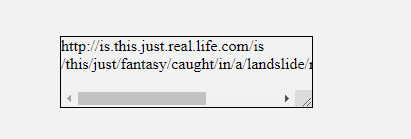



发表评论 取消回复