Web design is an important part of the web design process. If you are fascinated by web design, we think you are very creative.
How can you not get excited about entering and building your website? Web design is about creating a useful beauty-so where do you start? No matter what you want to know before you start, this guide will help you
1. Accessibility
The Web is essentially built for all users, whether it is their technology, software, language, location, or ability. When the Web achieves this goal, it will be accessible to people with a wide range of hearing, mobility, vision, and cognitive abilities.
As a result, the impact of barriers on the Web has changed dramatically, because the Web eliminates the communication and connection barriers that many people encounter in the physical world. However, when websites, programs, technologies, or services are improperly constructed, they can create barriers that prevent individuals from accessing the Web.
Accessibility is essential for developers and organizations that want to produce high-quality websites and online tools without preventing individuals from accessing their goods and services. These css tabs are good examples of accessibility implementation.
Web accessibility means creating and developing websites, tools, or technologies so that people with disabilities can use them. More specifically, humans can:
- Perceive, interpret, navigate and participate in the network
- Contribute to the network
2. Visual hierarchy
Visual hierarchy refers to arranging components in ascending or descending order of importance. This is done through the use of scale, color, image, contrast, typography, white space, texture and style.
A key purpose of the visual hierarchy is to provide a focal point; this shows the visitor where the most critical information is located
3. Web Safe Font
Web safe fonts are those fonts that are suitable for every browser on any device. By using these fonts, web developers can ensure that the expected fonts are always displayed correctly on the web page, even if the fonts are not installed on the user's computer.
Previously, it was assumed that users did not install the fonts associated with your website on their computers. In this case, their browsers will display common fonts, such as Times New Roman, as a fallback.
As a result, marketers do not know how their web pages are displayed to end users. If the page content is not fully adapted to the new font, users may encounter functional and design difficulties.
Online safe fonts solve this problem and have become the de facto standard for web design. By using web-safe fonts, you can be sure that your text will always be displayed correctly. The best thing is that you are not limited to serif fonts. Consider multiple.
4. Typesetting
Although text occupies most of the site and reading is one of the main activities people participate in online, sometimes the impact of layout on the overall performance of the site is underestimated.
If your website has mastered the basics of typography, it will be far ahead of the competition. First, sans-serif fonts — modern-looking sans-serif fonts — without decorative finishes — such as Arial, Helvetica, and Verdana — are the easiest to read online.
16px is the best font size. In addition, for streamlined designs, it is recommended to use up to three point sizes. Likewise, it is great for using up to three fonts for components such as titles, body text, and buttons.
The Alexander Sakhnenko website is an outstanding example of clean and simplified font design. The website uses a limited number of font types and colors to keep users' attention focused on the content.
5. Color
Color can convey information and trigger an emotional response. Choosing a color palette that suits your brand allows you to influence the behavior of your customers towards it. In web design trends in 2021, comfortable color choices are of great significance.
Limit the color palette to no more than five shades. Complementary colors are effective. Eye-pleasing color choices can increase consumer engagement and satisfy users.
6. Grid Layout
The grid helps to structure your design and organize your information. The grid helps to align objects on the page and keep them clean. This comprehensive list of CSS frameworks will be a valuable addition to your design library.
The grid-based style organizes the material into a simple rigid grid structure with columns and sections aligned, looks balanced and enforces the order, resulting in a beautiful website.
7. F pattern design
The F-based mode is indeed the most common mode used by visitors when scanning website content. According to eye tracking research, most of what people see is in the upper left corner of the screen.
The F'-shaped arrangement reflects the natural reading pattern of the Western world (from left to right, top to bottom). A well-designed website will follow the natural rhythm of readers browsing the page.
8. Responsive
You may have heard of responsive design, because the concept has been around for a while. Responsive Web Design (RWD) is a web design method that aims to provide website visitors on various devices with the best possible viewing experience.
When creating a responsive website, use proportional grids, flexible sized images, or use CSS for media queries.
In today’s environment, you should generally devote yourself to designing a responsive website. The number of mobile users accessing websites on their devices will continue to grow, so make sure your website is built on a platform that provides the best experience for every user of any screen size.
Otherwise, you may leave a negative impression on visitors who cannot access your data on their phones, so that they may never come back for follow-up visits!
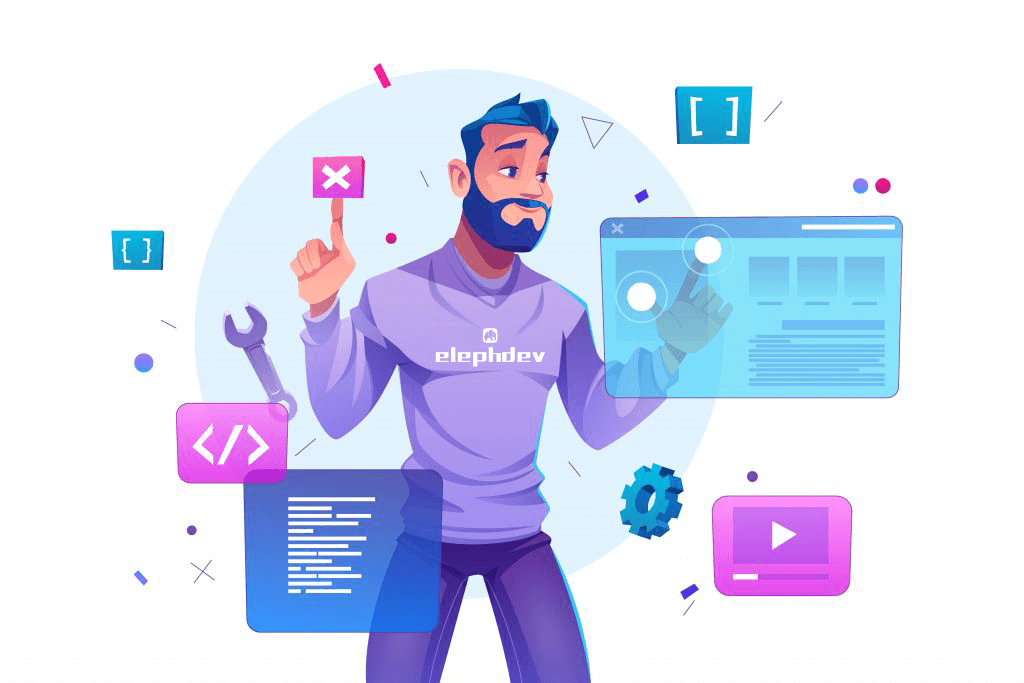

Post comment 取消回复